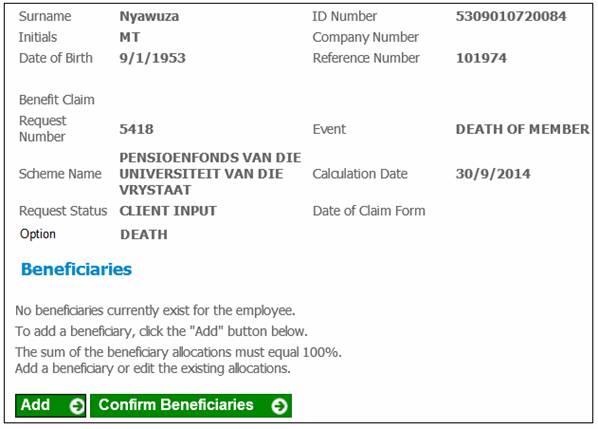
When the BENEFICIARIES button on the Policyholder Details screen is selected and all of the Beneficiaries have been saved and the total of the Percentages is equal to 100, if the Type of Fund (Product) to which the Membership is linked is ENDOWMENT, the system will create the Benefit Beneficiary records with a value for Status equal to INSURED.
For more information refer to Processing for Kenya under Beneficiaries under
Products
Endowment
New Policyholder Details
If the Type of Fund (Product) for the Scheme for which a Benefit Payment is being processed is ENDOWMENT, the system will not display the Beneficiaries for which the Status on the Benefit Beneficiary record is INSURED.
For more information on the processing of Benefits refer to
Processes
Benefits
Benefit Payment Update Type
Benefit Payment Update Types (Flexible Benefit Rules)
Benefit Payment Update Type: Beneficiaries
When the Beneficiaries are captured on the Claim Details > Beneficiaries screen (see sample screen below), the system will read the BENEFICIARY PER Scheme Parameter, or if not found the BENEFICIARY PER Territory Parameter for the applicable Territory, and if the value for Description is EQUAL, will enable the Beneficiaries to be captured without a value for Percentage and will not enable an Amount to be captured.
When the CONFIRM BENEFICIARIES button is selected, the system will calculate the Percentage per Beneficiary for which the Status is null by dividing 100 by the number of Beneficiaries for which the Status is null and create the Beneficiary records with a value for Percentage equal to the value calculated without a value for Status.
If the value for Description on the BENEFICIARY PER Scheme or Territory Parameter is not EQUAL or a BENEFICIARY PER Scheme or Territory Parameter is not found, processing will be as per current functionality.
Note:
The sample screens below include all of the screens for the capture of a Beneficiary for a claim, including the screens for the capture of the Bank Account Details where the payment is to be made by EFT for illustrative purposes.
When the Beneficiary menu option is selected the following screen is displayed.
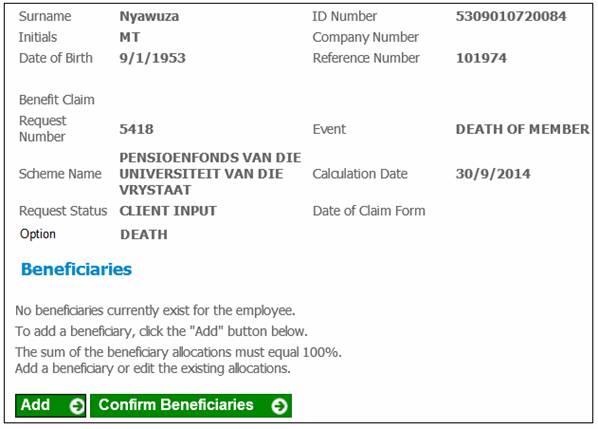
When the ADD button is selected, the following screen is displayed for the capture of the Beneficiary details.
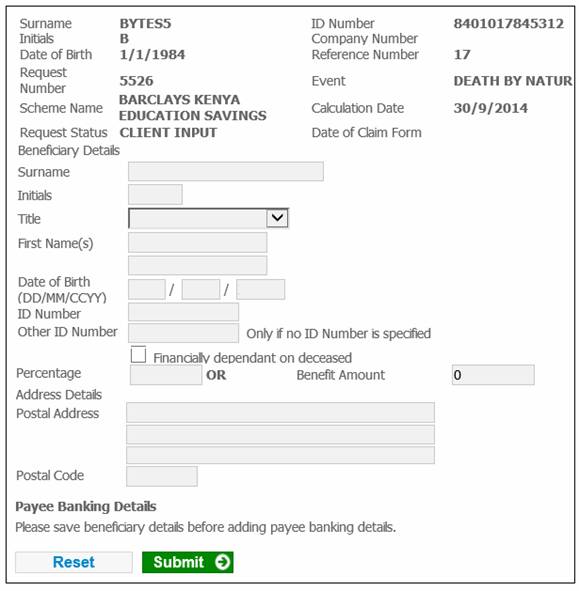
When the SUBMIT button is selected, the following Beneficiaries List screen will be dispayed and the hyperlink on the Beneficiary Surname must be selected for the Bank Account Details to be captured.
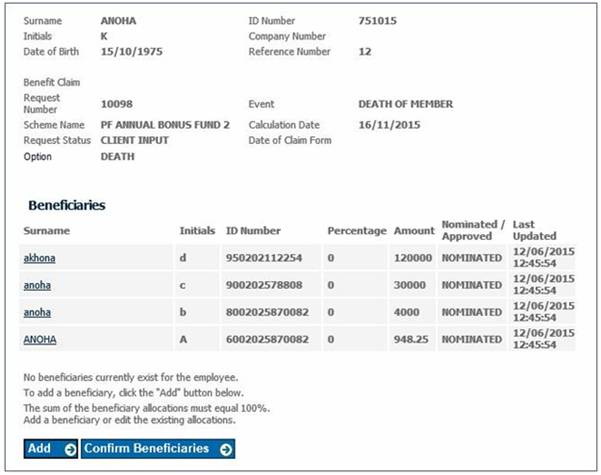
When the Beneficiary is selected the details will be dispayed.
If the payment is to be made by EFT then the Payment Method of EFT must be selected under the Payee Banking Details section. The Bank Account Details fields and an ADD BANK ACCOUNT button will then be displayed.
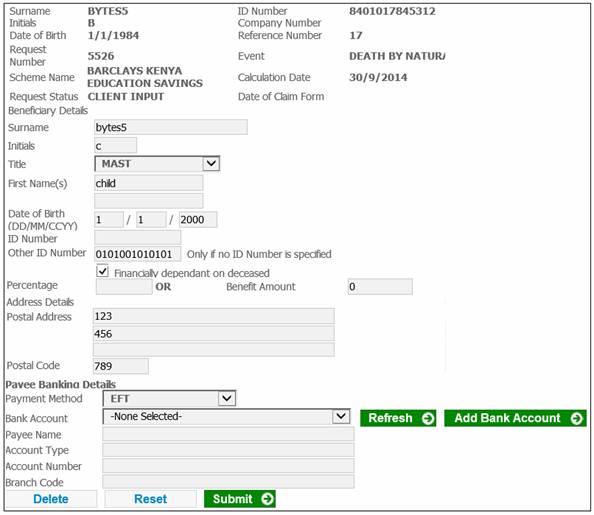
When the ADD BANK ACCOUNT button is selected, the following Bank Account List screen will be displayed.

When the NEW button on the Bank Account List screen is selected, the following Bank Account Details screen will be displayed for the capture of the Bank Account Type and the Bank Account Number, and the selection of the Bank and Bank Branch.
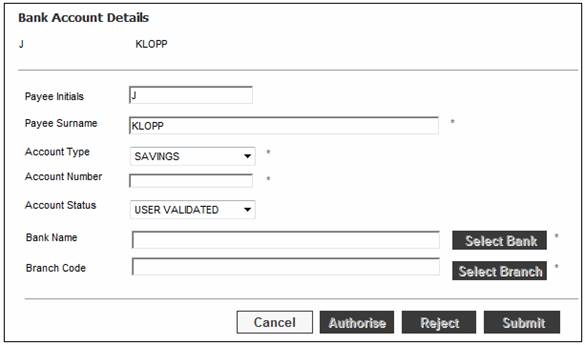
Note:
If the benefit is to be paid to one or more of the Beneficiaries with a Status of INSURED i.e. the beneficiaries for whom the policy has been taken out, in cases where these beneficiaries are for example not minors, then their details must be captured again. In these cases a Beneficiary record with no Status will be created and linked to the same person for whom the INSURED Beneficiary record already exists.