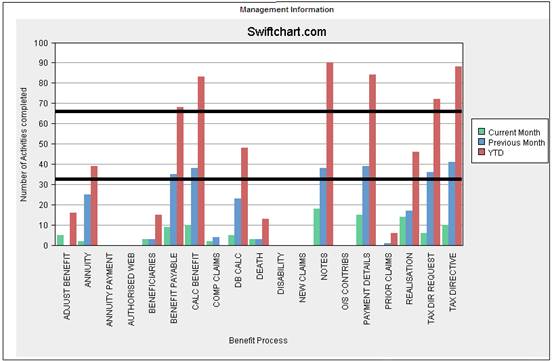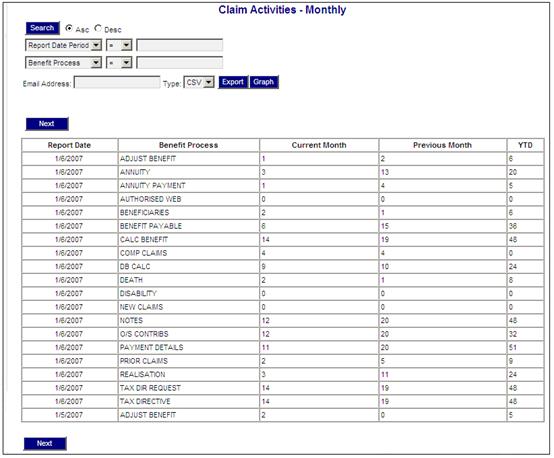
Click Claim Activities below Activity Analysis. The Claim Activities - Monthly / Weekly screen will be displayed.
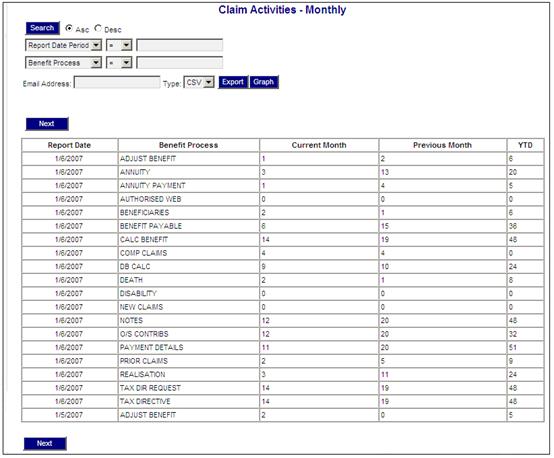
The following columns are displayed:
- Report Date
- Benefit Process
- Current Month
- Previous Month
- YTD
The following fields are available as search criteria:
- Report Date Period
- Benefit Process
To view a graph of this information, click GRAPH. The Management Information graph will be displayed.