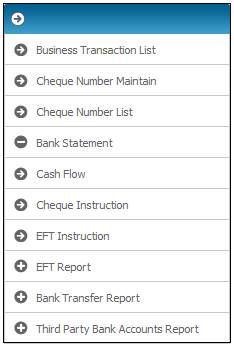
This is a generic facility that allows the capture of changes to a cheque number that has been allocated provided that the cheque has not been reconciled during the bank reconciliation process.
Select Cheque Number List from the sub-menu on the left.
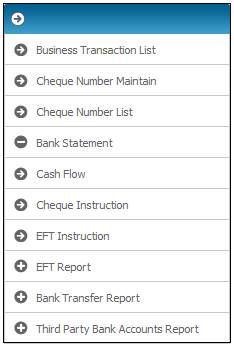
The JU2DX Cheque Number Update screen will be displayed.
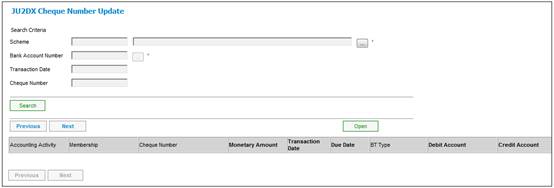
Descriptions of the input fields on this screen appear below.
|
Scheme Code |
Click LIST at the end of the line. This links to the JU1BK List screen and displays a list of schemes to select from. Once a selection has been made, click SELECT. |
|
Bank Account Number |
Click LIST at the end of the line. This links to the JU1CC Product Bank Account List screen and displays a list of bank accounts to select from. Once a selection has been made, click SELECT. |
|
Transaction Date |
The date for which cheque details must be displayed. If no date is entered, all cheque transactions will be displayed. |
|
Cheque Number |
The cheque number for which cheque details must be displayed. If no number is entered, all cheque transactions will be displayed. |
Click SEARCH or select Retrieve Transactions from the sub-menu on the left.
![]()
An information message will be displayed.
The transaction will take some time to execute. Please confirm that your criteria is correct before you proceed. Do you want to continue?
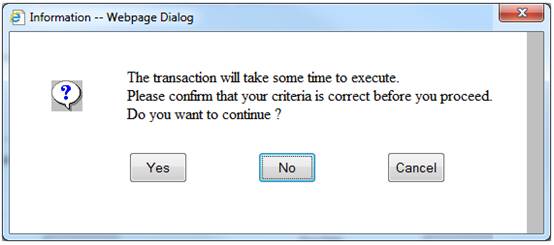
Click YES to continue.
The JU2DX Cheque Number Update screen will be displayed with a list of cheque transactions that fit the search criteria.
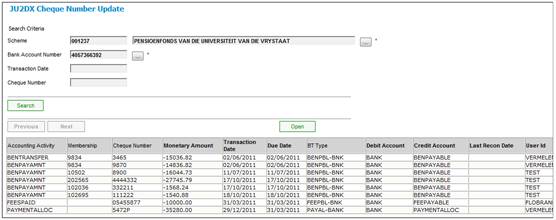
From the list, select the business transaction that requires a cheque number change, and click OPEN.
The JU2DX Cheque Number Maintain screen will be displayed.
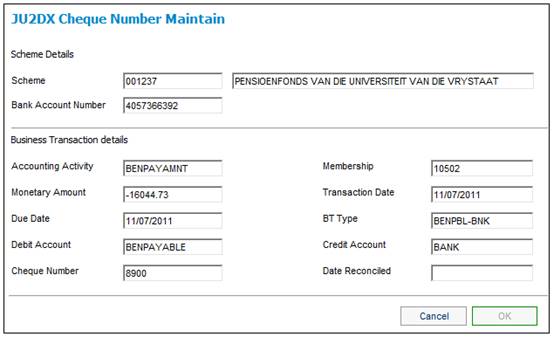
Update the cheque number and click OK.