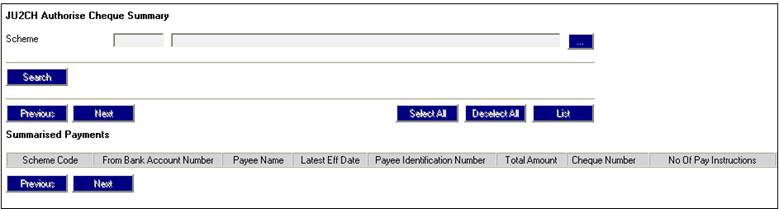
Select Cheque Authorisation from the sub-menu on the left. The JU2CH Authorise Cheque Summary screen will be displayed.
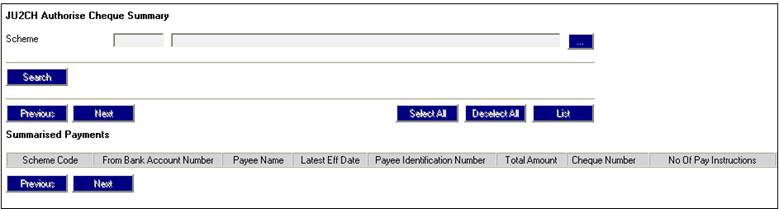
This screen is used to authorize or reject the summarized payments.
To select a product, click LIST. This links to the JU1BK List screen and displays a list of products to select from. Once a selection has been made, click SELECT.
Click LIST.
The summarized cheque details will be displayed on the lower section of the JU2CH Authorise Cheque Summary screen.
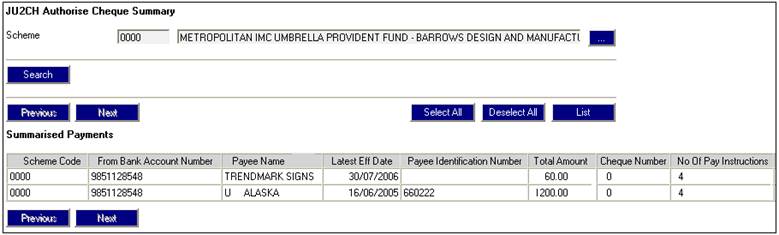
Records can be selected individually or in groups. To select specific records, highlight the relevant lines. To select (or deselect) all records, select SELECT ALL or DESELECT ALL.
A maximum of 50 records can be selected at once. To authorize the selected records, select Authorise Selected from the sub-menu on the left.
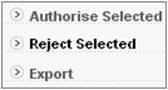
The following message will be displayed:
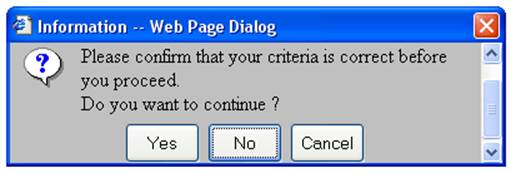
To continue, click YES. The JU2CH Email Smartstream file screen will be displayed.
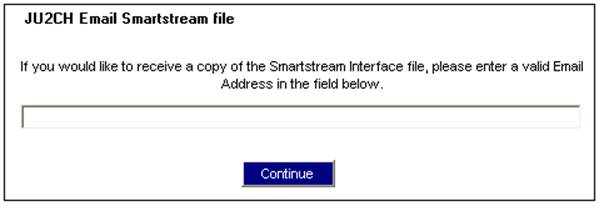
If a copy of the Smartstream interface file is required, provide an e-mail address, otherwise leave this field blank.
Click CONTINUE. The Smartstream interface file report will be created on the application server (and if an e-mail address was provided, a copy will be e-mailed to that address).
Records can be selected individually or in groups. To select specific records, highlight the relevant lines. To select (or deselect) all records, select SELECT ALL or DESELECT ALL.
A maximum of 50 records can be selected at once. To reject the selected records, select Reject Selected from the sub-menu on the left.
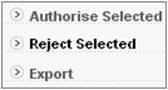
The selected records will be removed from the list displayed.
Note:
Only authorized records can be rejected. If there are no authorized records displayed, the Reject Selected option will be greyed out.
To search for specific payments, click SEARCH. The JU2CH Cheque Summary List Criteria screen will be displayed.
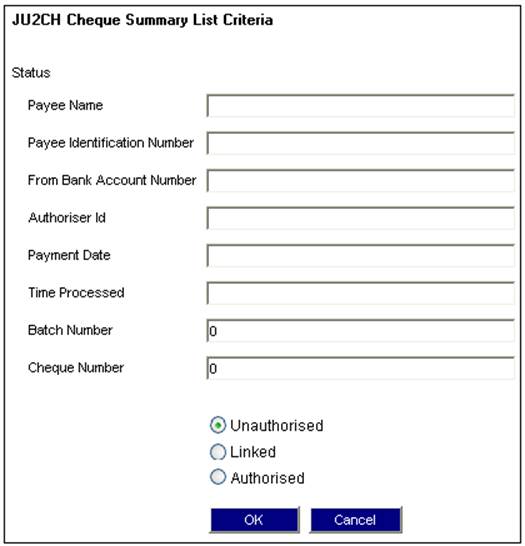
Enter the relevant search criteria, and select the required radio button.
|
Unauthorised |
Cheque instructions have been summarized but not authorised |
|
Linked |
Cheque instructions have been authorized and linked to Smartstream, and the system has been updated with the Smartstream cheque number |
|
Authorised |
Cheque instructions have been authorized, and the Smartstream interface has been produced. INpensions has not yet been updated with the Smartstream cheque number |
Once the required criteria have been provided, click OK. Records meeting the criteria (if any) will be displayed on the JU2CH Authorise Cheque Summary screen.
You can create an export file (in CSV format) of a selected payment and cheque instructions making up that payment.
Highlight the relevant line, then select Export from the sub-menu on the left.
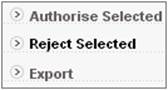
The JU2CH Export Report screen will be displayed.
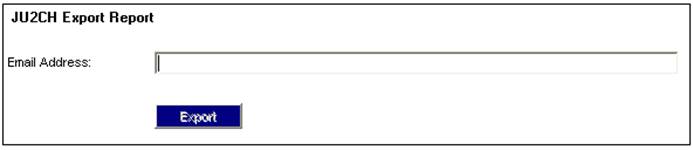
Provide an e-mail address, then click EXPORT. The Smartstream interface report will be e-mailed to the address provided.