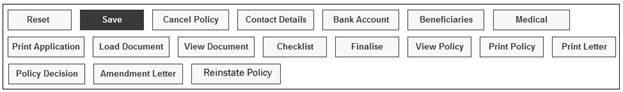
When CHECKLIST is selected, the system will open the screen based on the Document Template setup with a Process Type of DOCUCHECKLIST and linked to the Fund.
Select CHECKLIST at the bottom of the Policyholder Details screen.
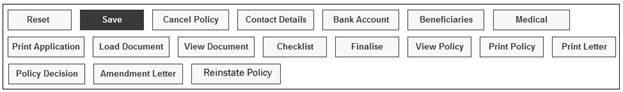
The following screen displays a Checklist with tick boxes.
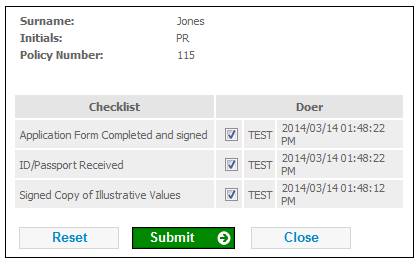
Tick the appropriate tick boxes and click SUBMIT.
The current date time stamp will be displayed in the Doer column. The data will be enabled for update.
The system will retrieve and display the data as per the Document Template, i.e. it will display the Heading and row per checklist item containing the text, tick box indicator, Date and Timestamp, and User ID.