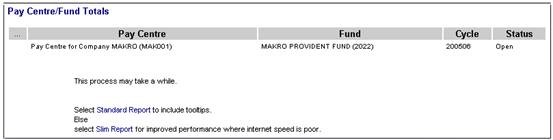
From the Data Capture menu, select Paycentre/Fund Totals from the sub-menu on the left.
The Pay Centre/Fund Totals screen will be displayed.
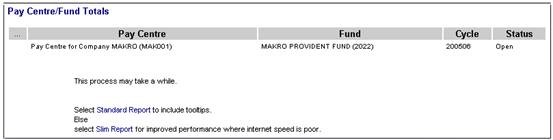
Click Standard Report or Slim Report. The Pay Centre/Fund Totals screen will be re-displayed.
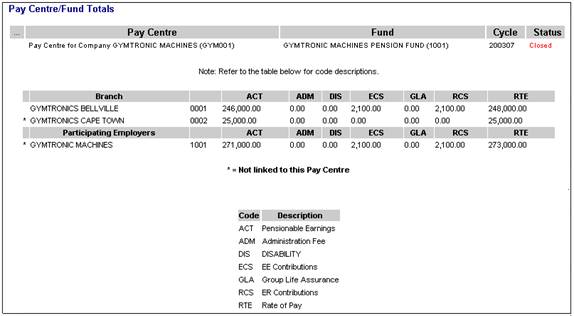
The amounts shown on the screen can be used to check the totals received and validated for the pay centre, against the totals in the file submitted (or expected balancing totals), provided the payroll mechanism was used to take on the monetary values.
The rest of the monthly cycle process has been documented elsewhere in the user manual, which can be used to process the data via the income cycle.