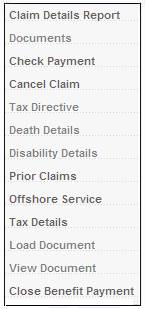
Once all the benefit payment update types have been closed, the claim is ready for authorisation. To put the claim into a state where an authoriser (usually a different person) can continue the process, select Check Payment from the sub-menu on the left.
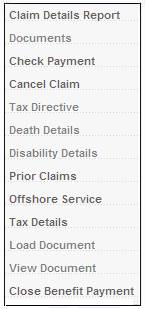
The JU4CO Process Benefit Payments screen will be displayed, and a Request Status of PMT CHECKED will be shown.
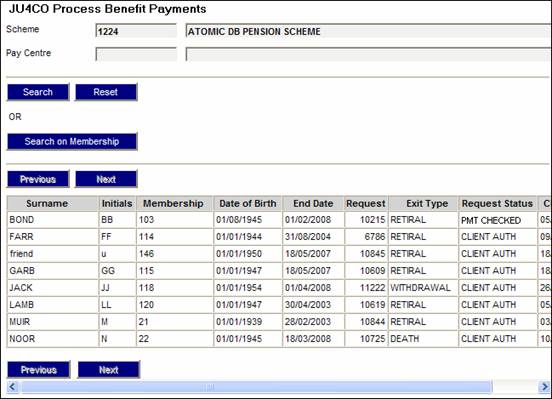
An authoriser is now able to continue the process.
Note:
The documentation presented thus far is specifically for the retiral exit type with standard benefits. The same documentation would also apply to the standard withdrawal and disability exit types.
For exit types retiral (DB), refund (DB), death (standard), death (standard+GLA), and disability (standard+GLA), there would be additional screens. Refer to
Processes
Benefits
Benefit Payment Update Type
Benefit Payment Update Types (Standard Benefit Rules)
Benefit Payment Update Types (Flexible Benefit Rules)