Report of the cash flows for a specified period.
From the Beneficiary Fund menu, click ![]() alongside New under Cashflow on the sub-menu on the left. Additional options will be displayed.
alongside New under Cashflow on the sub-menu on the left. Additional options will be displayed.

Click New below Cashflow. The Cashflow Report screen will be displayed.
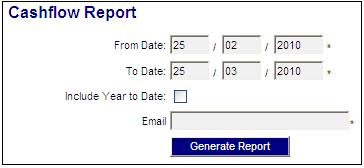
Capture or select the relevant details as follows:
|
From Date |
The date from which cashflow must be extracted. The system defaults to the current date as being the From Date. Capture a new date if required. |
|
To Date |
The date up to which cashflow must be extracted. The system defaults to the current date as being the To Date. Capture a new date if required.
Note: This date must be a maximum of 12 months after the From Date. |
|
Include Year to Date |
Click the check box to include year to date figures. |
|
|
The email address to which the extract must be sent. |
Click GENERATE REPORT.
The current report detail will be displayed on the lower portion of the screen.
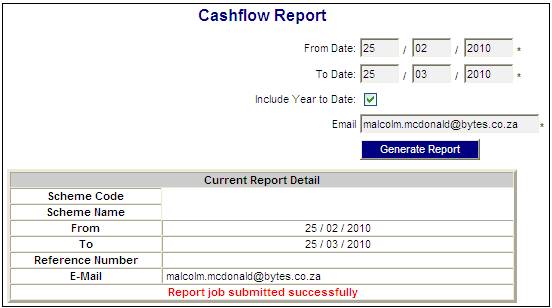
A message will indicate once the job has been successfully submitted (and an e-mail will be sent to the e-mail address provided).
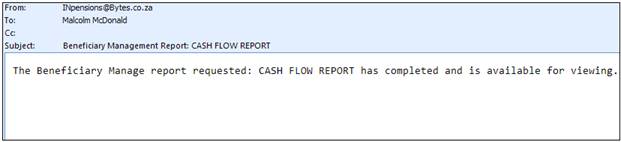
A The system will calculate the Market Value of the Member’s investments as at the report Start Date:
The system will retrieve the unit balances on the Members’ INVSTMEMUNIT accounts as at report Start Date less 1 day (closing balance of previous period assuming that the From Date captured is the first day of the month).
The system will read the unit prices per Portfolio as at the report Start Date less 1 day, or if not found the latest unit price with an Effective Date less than the report Start Date.
The market value per Portfolio: Unit balance x unit price will be calculated.
The market values for all of the Members and Portfolios will be summed.
B The number of Memberships for which the Membership Status is BENEFICIARY and the Client Agreement Role (CAR) Start Date is less than the report From Date and the CAR End Date is null or greater the report To Date will be counted.
C The system will retrieve the Business Transactions from the Members’ BENEFITS account with the Accounting Activity BENPAYAMNT and for which the Transaction Date is less than or equal to the report To Date and greater than or equal to the report From Date.
The system will read the Accounting Activity Association with a Purpose Type of CASHFLOW REPORT and retrieve the Business Transactions with the Accounting Activities associated to BEPAYAMNT.
The Business Transactions retrieved will be summed.
D The number of Memberships for which the Membership Status is BENEFICIARY and the CAR End Date is less than or equal to the report To Date and greater than or equal to the report From Date will be counted.
E The system will retrieve the Business Transactions from the Members’ CONTRIBUTION account with the Accounting Activity MEM CONTRIB and for which the Transaction Date is less than or equal to the report To Date and greater than or equal to the report From Date.
The system will read the Accounting Activity Association with a Purpose Type of CASHFLOW REPORT and retrieve the Business Transactions with the Accounting Activities associated to MEM CONTRIB.
The Business Transactions retrieved will be summed.
F The number of Memberships for which the Membership Status is BENEFICIARY and the CAR Start Date is less than or equal to the report To Date and greater than or equal to the report From Date will be counted.
G The system will retrieve the Business Transactions from the Members’ BENEFITS account with the Accounting Activity REGULAR PMT and for which the Transaction Date is less than or equal to the report To Date and greater than or equal to the report From Date.
The system will read the Accounting Activity Association with a Purpose Type of CASHFLOW REPORT and retrieve the Business Transactions with the Accounting Activities associated to REGULAR PMT.
The Business Transactions retrieved will be summed.
H The Market Value of the Member’s investments as at the report To Date will be calculated:
- The unit balances on the Members’ INVSTMEMUNIT accounts as at the report To Date per Portfolio will be retrieved.
- The system will read the unit prices per Portfolio as at the report To Date or if not found the latest unit price with an Effective Date less than the report To Date.
- The market value per Portfolio will be calculated: Unit balance x unit price
- The market values for all of the Members and Portfolios will be summed.
I The system will count the number of Memberships for which the Membership Status is BENEFICIARY and the CAR Start Date is less than or equal to the report To Date and the CAR End Date is null or greater than the To Date.
J The capital gain/loss will be calculated for the period:
H + C – E + G – A (gain if value if positive / loss if value is negative)
K The change in the number of accounts (beneficiaries) will be calculated:
I – B
L The change in Market Value will be calculated:
H – A
M The percentage change in the number of accounts will be calculated:
K / B x 100
N The percentage change in the market value will be calculated:
L / A x 100
- If the value for Include Year to Date is Y, then the system will read the Financial Year-End on the Scheme Details and:
-
- The system will calculate the Market Value of the Member’s investments as at the last Financial Year-End less than the report To Date:
- The unit balances on the Members’ INVSTMEMUNIT accounts as at the last Financial Year-End will be retrieved.
- The system will read the unit prices per Portfolio as at the last Financial Year-End.
- The market value per Portfolio will be calculated: Unit balance x unit price
- The market values for all of the Members and Portfolios will be summed.
P The system will count the number of Memberships for which the Membership Status is BENEFICIARY and the CAR Start Date is less than the last Financial Year-End and the CAR End Date is null or greater than the report To Date.
Q The system will retrieve the Business Transactions from the Members’ BENEFITS account with the Accounting Activity BENPAYAMNT and for which the Transaction Date is less than or equal to the report To Date and greater than or equal to the last Financial Year-End.
The system will read the Accounting Activity Association with a Purpose Type of CASHFLOW REPORT and retrieve the Business Transactions with the Accounting Activities associated to BEPAYAMNT.
The Business Transactions retrieved will be summed.
R The number of Memberships for which the Membership Status is BENEFICIARY and the CAR End Date is less than or equal to the report To Date and greater than the last Financial Year-End will be counted.
S The system will retrieve the Business Transactions from the Members’ CONTRIBUTION account with the Accounting Activity MEM CONTRIB and for which the Transaction Date is less than or equal to the report To Date and greater than the last Financial Year-End.
The system will read the Accounting Activity Association with a Purpose Type of CASHFLOW REPORT and retrieve the Business Transactions with the Accounting Activities associated to MEM CONTRIB.
The Business Transactions retrieved will be summed.
T The number of Memberships for which the Membership Status is BENEFICIARY and the CAR Start Date is less than or equal to the report To Date and greater than the last Financial Year-End will be counted.
U The system will retrieve the Business Transactions from the Members’ BENEFITS account with the Accounting Activity REGULAR PMT and for which the Transaction Date is less than or equal to the report To Date and greater than the last Financial Year-End.
The system will read the Accounting Activity Association with a Purpose Type of CASHFLOW REPORT and retrieve the Business Transactions with the Accounting Activities associated to REGULAR PMT.
The Business Transactions retrieved will be summed.
V The Market Value of the Member’s investments as at the report Effective Date will be calculated:
- The system will retrieve the unit balances on the Members’ INVSTMEMUNIT accounts as at the To Date per Portfolio.
- The system will read the unit prices per Portfolio as at the report To Date or if not found the latest unit price with an Effective Date less than the report To Date.
- The market value per Portfolio will be calculated: Unit balance x unit price
- The market values for all of the Members and Portfolios will be summed.
W The number of Memberships for which the Membership Status is BENEFICIARY and the Client Agreement Role (CAR) Start Date is less than or equal to the report To Date and the CAR End Date is null or greater than the To Date Count will be counted.
X The capital gain/loss for the period will be calculated:
V+Q-S+U-O (gain if value if positive / loss if value is negative)
Y The change in the number of accounts (beneficiaries) will be calculated:
W-P
Z The change in Market Value will be calculated:
V-O
ZA The percentage change in the number of accounts will be calculated:
Y/P x 100
ZB The percentage change in the market value will be calculated:
Z/O x 100
The values will be displayed in a report as per the table below:
|
|
For the Month |
Year to Date |
||
|
|
Number of Accounts |
Market Value |
Number of Accounts |
Market Value |
|
Opening balance |
B |
A |
P |
O |
|
Less: Terminations |
D |
C |
R |
Q |
|
Plus: Inflows |
F |
E |
T |
S |
|
Less: Normal capital outflows |
|
G |
|
U |
|
Plus: Capital gains (positive) |
|
H+C-E+G-A |
|
V+Q-S+U-O |
|
Less: Capital losses (negative) |
|
H+C-E+G-A |
|
V+Q-S+U-O |
|
Balance as at xx/xx/xxxx * |
I |
H |
W |
V |
|
Increase/decrease in value |
I-B |
H-A |
W-P |
V-O |
|
Percentage increase/decrease |
(I-B)/Bx100 |
(H-A)/Ax100 |
(W-P)/Px100 |
(V-O)/Ox100 |
* Report To Date
Umbrella Funds
When retrieving the other leg of the Business Transactions (BT’s) in the BANK account for the Cashflow reports, if the account for the other leg of the BT is BANK ALLOC then the system will retrieve the BT’s for which the Debit or Credit account is BANK ALLOC and the account for the other leg of the BT is not BANK, to determine the Accounting Activity or Account to include in the Cashflow report in the same way as the BT’s are retrieved for the DEPOSITALLOC and PAYMENTALLOC accounts. The Sub-Umbrella Scheme Code will be displayed on the report.
If the Pooling Status of the Scheme selected is Sub-Umbrella, the system will retrieve the BT’s from the BANK account and the BANK ALLOC account. For the BT’s retrieved from the BANK ALLOC account the system will find the other leg of the BT to find the Accounting Activity or Account to include in the Cashflow report in the same way as the BT’s are retrieved for the DEPOSITALLOC and PAYMENTALLOC accounts.
If the other leg of a BT retrieved from the BANK account is DEPOSITALLOC or PAYMENTALLOC, the system will find the BT for which the other leg is not BANK account to find the Accounting Activity or Account to display in the Cashflow report as per the current functionality.
Note:
If the BANK account transactions are processed at a Main Scheme level then there should not be any BT’s retrieved from the BANK at a Sub-Umbrella Scheme level as the BANK account transactions will be processed with the Main Umbrella Scheme Code and the BANK ALLOC account transactions processed with the Sub-Umbrella Scheme Code. However there may be exceptions to this where payments are made or deposits receipted for a specific Sub-Umbrella Scheme.
Click View below Outflows. The Report Selection screen will be displayed.
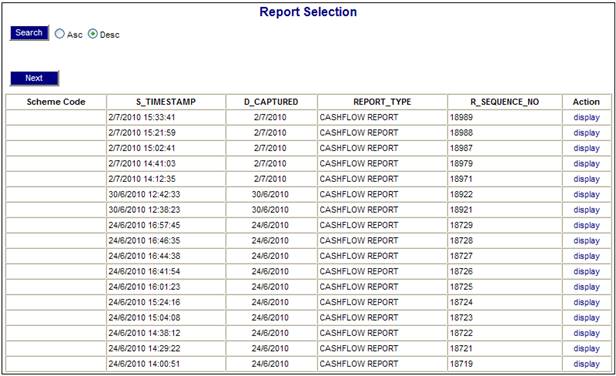
The following columns are displayed:
- Scheme Code
- Timestamp
- Date Captured
- Report Type
- Sequence Number
- Action
To select a report, click on the hyperlinked display in the Action column alongside the appropriate report.
The Report Selection screen will be displayed.
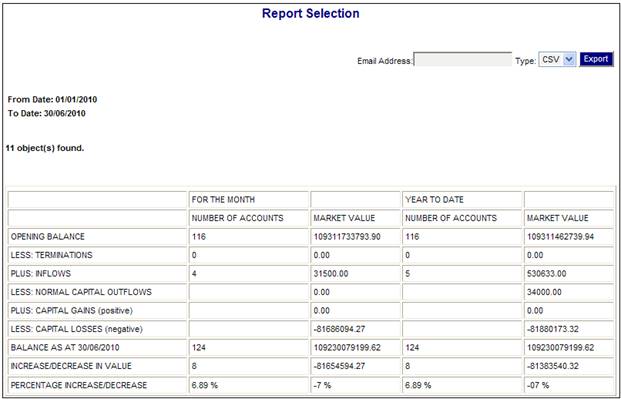
The following columns are displayed:
- Headers
For the Month
- Number of Accounts
- Market Value
Year to Date
- Number of Accounts
- Market Value