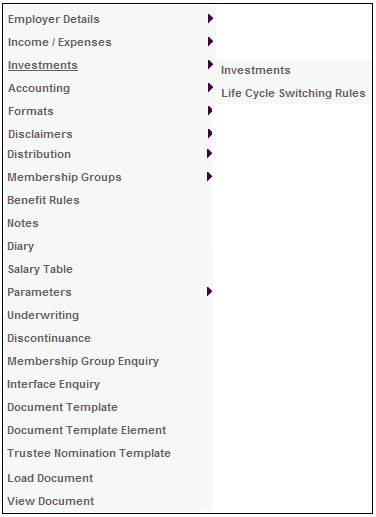
Refer to Product Update Type: Investments under
Product Launch Requirements
Product Launch
Product Update
From the JU1BK List screen, select a product and then select Investments>Investments from the sub-menu on the left.
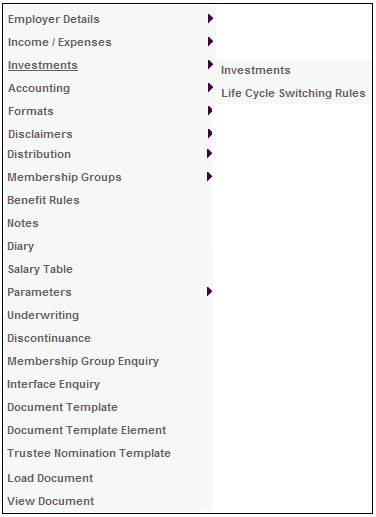
The JU1BV Scheme Portfolio List screen will be displayed.
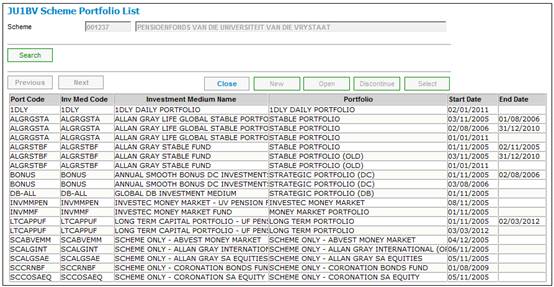
A list of the portfolios already selected for the product will be displayed. You may also link new investment portfolios to the product using the Product Update Type.
The JU1BV Scheme Portfolio List screen displays a list of all portfolios linked to the product. To add a new bonus rate for the product portfolio, highlight the required portfolio, then select Bonus Rate from the sub-menu on the left.
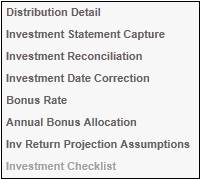
The JU3AQ Bonus Rate List screen will be displayed.
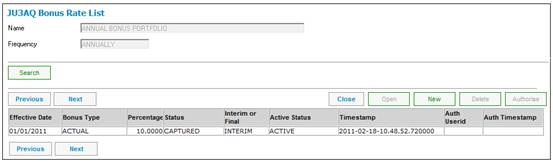
To add a new bonus rate for the selected investment medium, select NEW on the JU3AQ Bonus Rate List screen. The JU3AQ Bonus Rate Details screen will be displayed.
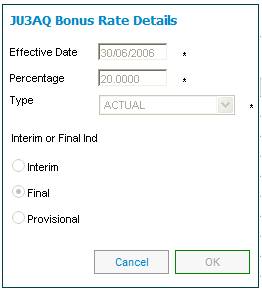
Bonus rates for monthly and annual pricing frequencies can be recorded here.
Descriptions of the input fields on this screen appear below:
|
Effective Date |
The date on which the rate is effective. This date must be the last day of the month |
|
Percentage |
The percentage bonus rate (this is an annualised rate) |
|
Type |
Select ACTUAL or CORRECTION from the drop down list |
|
Interim, Final or Provisional Indicator |
INTERIM, FINAL or PROVISIONAL. Click the appropriate radio button. Note: If the pricing frequency on the selected investment portfolio is MONTHLY, you will not be able to select INTERIM or PROVISIONAL. |
Click OK. The JU3AQ Bonus Rate List screen will be re-displayed.
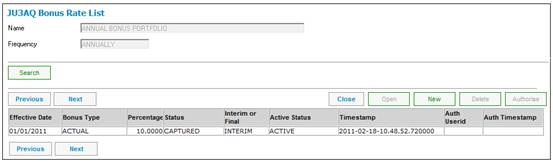
The data captured on the JU3AQ Bonus Rate List screen will be displayed.
Repeat this process to capture all of the bonus rates required.
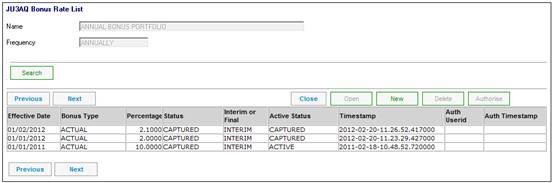
To delete a Bonus Rate, highlight the Bonus Rate on the JU3AQ Bonus Rate List screen and click DELETE.
The JU3AQ Bonus Rate Details screen will be displayed.
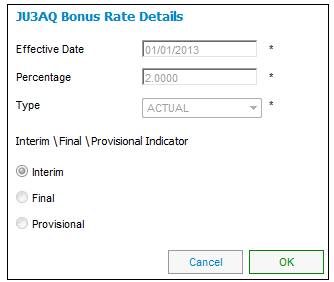
View the details that you are about to delete. Click CANCEL to cancel the deletion or click OK to confirm deletion.
The following message will be displayed:
Are you sure you wish to delete this occurrence?
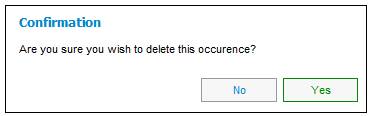
Click YES to confirm deletion or click NO to cancel the deletion.
Note:
An Interim Bonus rate can only be deleted by a user different to the user who created the Interim Bonus Rate.
An authorised Interim Bonus Rate can only be deleted by a user different to the user who authorised the Interim Bonus Rate.
If you highlight an Interim Bonus Rate that does not meet these criteria, then when you click DELETE, the following message will be displayed:
Interim Bonus Rates cannot be deleted.
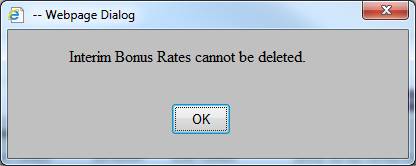
Click OK to remove the message.
Once a new bonus rate has been added for the selected investment medium, it must be authorised.
Unauthorised bonus rates will have a status of CAPTURED in the Status column. To authorise a new bonus rate, highlight the bonus rate and click AUTHORISE. The status for the bonus rate will change to display AUTHORISED in the Status column. The User ID of the person who authorised the rate captured will be displayed in the Auth Userid column along with the authorisation timestamp in the Auth Time stamp column.
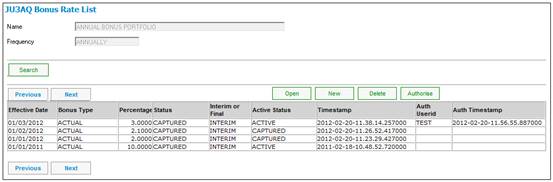
If the User ID of the Authoriser is the same as the User ID of the Doer, the following message will be displayed:
Authoriser cannot be the same as doer
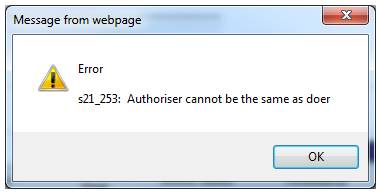
Click OK to remove the message. The Authoriser must have a different User ID to the Doer.
For examples of accounting transactions (T-accounts), refer to Example 5: Annual Bonus Process (non-unitised) and Example 6: Monthly Bonus Process (non-unitised) under
Supplements
Accounting Transaction Examples 2
Supplements
Bonus Investments