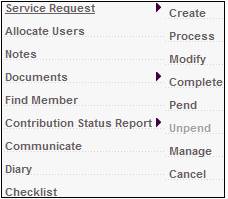
This functionality enables an existing Service Request to be cancelled if the Activity Name is INITIATE.
To cancel a service request, highlight the service request on the JU7AB Work Management List screen and select Cancel from the sub-menu on the left.
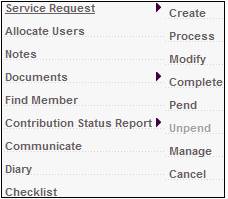
The service request will be removed from the JU7AB Work Management List screen.
Note:
If the service request selected has an Activity Name that is other than INITIATE, the following error message will be displayed:
Service Request may not be cancelled if not of sub activity Initiate.
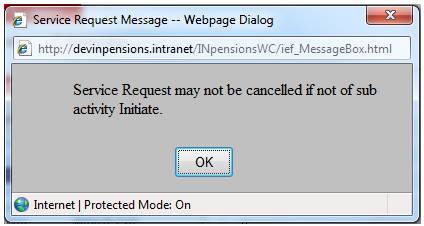
Click OK to remove the message.