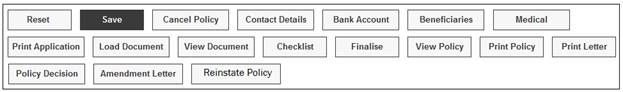
If no premiums have been received the policy can be cancelled using the CANCEL POLICY button at the bottom of the Policyholder Details screen.
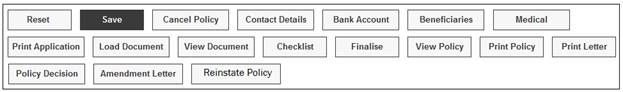
The following message will be displayed:
Cancel Policy?
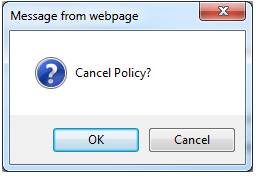
Click OK to confirm cancellation of the Policy.
The Policy Decision will be updated to NOT TAKEN UP.
A My Work Service Request is created by the system. For more information refer to
My Work
Process SR
Cancel Policy
Note:
A surrender benefit will only be processed if premiums have been paid.