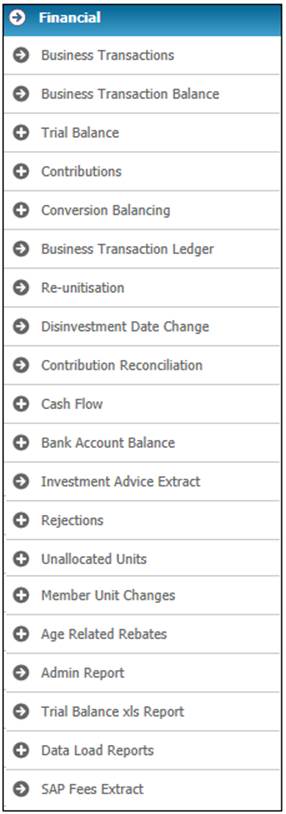
From the Financial menu, select Business Transactions from the sub-menu on the left.
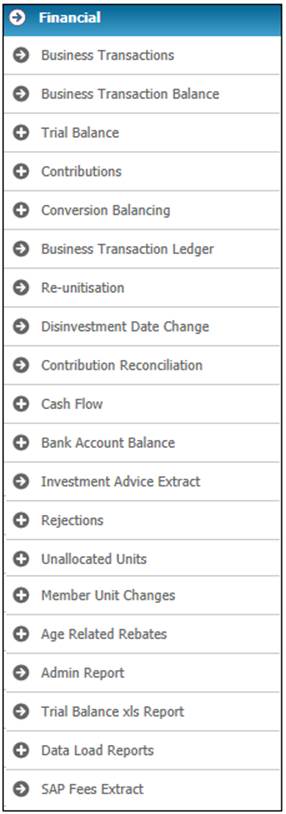
The Business Transactions Report screen will be displayed.
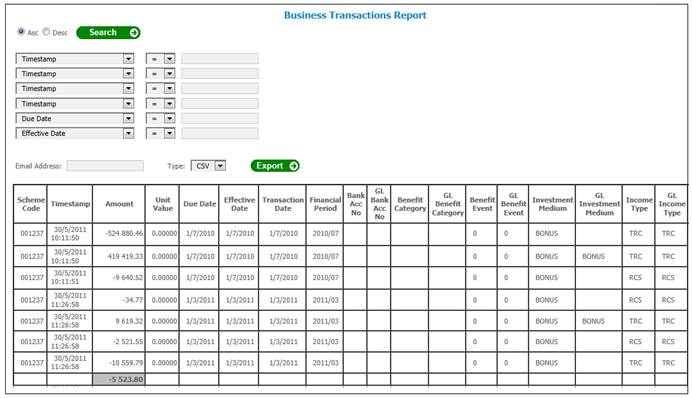
This report displays a list of all current business transactions processed.
The following columns are displayed:
- Scheme Code
- Timestamp
- Amount
- Unit Value
- Due Date
- Effective Date
- Transaction Date
- Financial Period
- Bank Acc No
- GL Bank Acc No
- Benefit Category
- GL Benefit Category
- Benefit Event
- GL Benefit Event
- Investment Medium
- GL Investment Medium
- Income Type
- GL Income Type
- Payment Type
- Payee Name
- Payee ID
- Stakeholder
- Purpose Class
- Account
- Scheme Membership Number
- GL Scheme Membership Number
- Secondary Membership Number
- Process
- Accounting Activity
- BT Code
- Main Scheme Code
- Sub Scheme Code
- Pay Centre
- Document Number
- Document Number Chained
- Payment Reference
- User ID
- Unitised
- GL Link BT Summarise
- Batch Serial Number
- Currency
- Debit Credit
- D_Link_Date
- Time Created for Web
The following fields are available as search criteria:
- Timestamp
- Due Date
- Effective Date
- Transaction Date
- Bank Acc No
- Benefit Category
- Investment Medium
- Income Type
- Payee Name
- Stakeholder
- Purpose Class
- Account
- Scheme Membership Number
- Secondary Membership Number
- Process
- Accounting Activity
- BT Code
- Main Scheme Code
- Sub Scheme Code
- Pay Centre
- Document Number
- Document Number Chained
- User ID
- Batch Serial Number
- Debit Credit
- D_Link_Date
Refer to Searching for Records for an explanation of the search process.
For examples of accounting transactions (T-accounts), refer to
Supplements
Accounting Examples 1
Accounting Examples 2