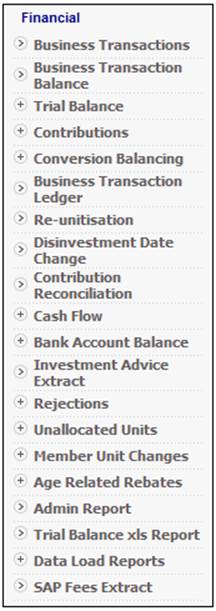
The Trial Balance Report displays all fund level entries for the financial period, per month per account. The Report is for all members and cannot be run for a single member.
This report displays opening and closing balances for each account on the business transactions report, for a selected period, and running balances for each transaction in-between.
Business transaction ledger reports can be generated to reflect the position as at the last posting batch run. Transactions after the posting batch run will not be included in this report.
All data is per Qualifier.
From the Financial menu, select Business Transaction Ledger from the sub-menu on the left.
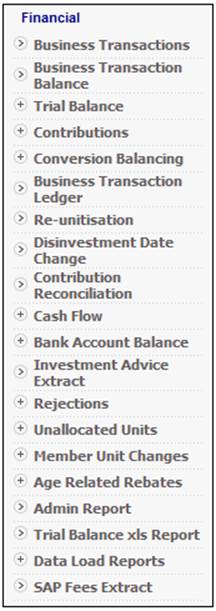
The Business Transaction Ledger Report screen will be displayed.
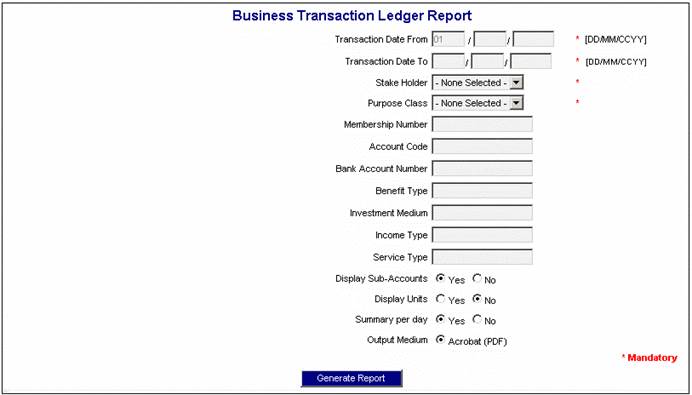
Select the required transaction dates (from and to), stakeholder and purpose class. These fields are mandatory. Select any additional criteria (optional), then click GENERATE REPORT. The type of report requested will be displayed in PDF format.
Stakeholder = Fund
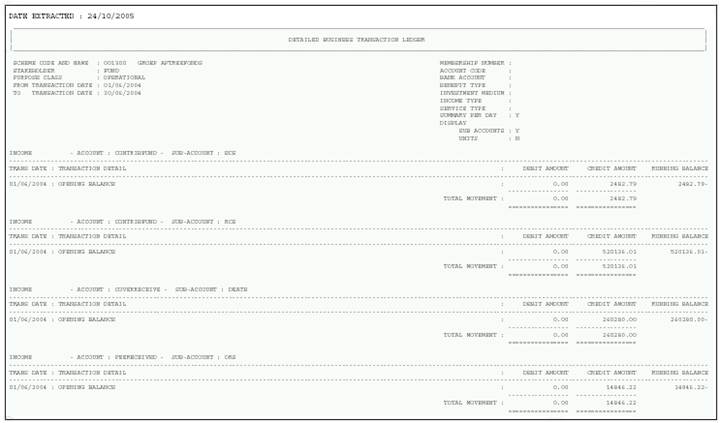
The end of the report displays grand totals.
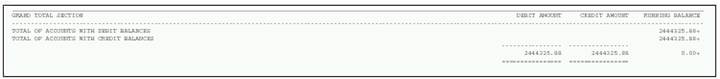
Stakeholder = Member
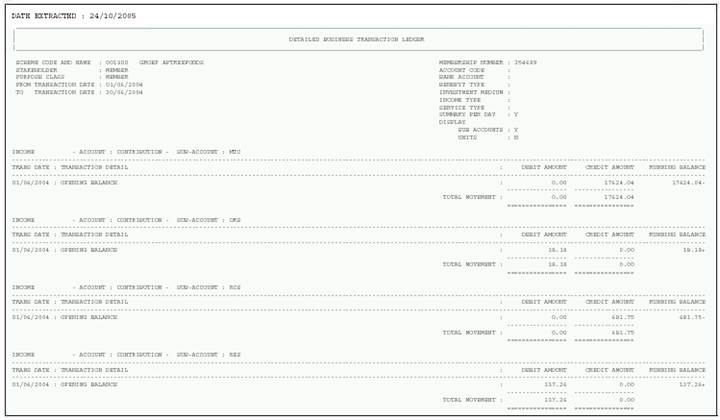
The end of the report displays grand totals.
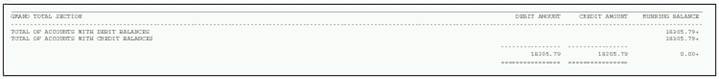
- If the selected stakeholder is MEMBER, it is mandatory to provide a member reference number. If it is not supplied, the following error message will be displayed:

Note:
The report can be selected for one member at a time only, and it can be selected for more than one month.