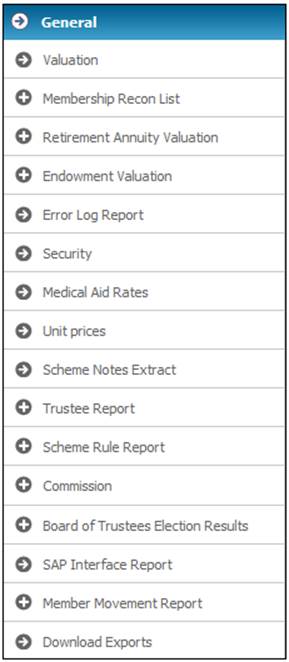
This report displays the Board of Trustees election results of votes cast by members via the Member Website.
From the General menu, select Board of Trustees Election Results from the sub-menu on the left.
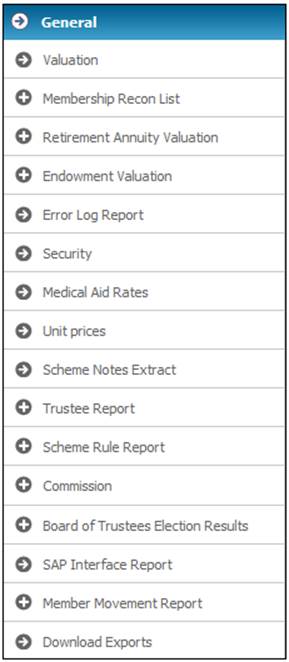
From the General menu, click ![]() alongside Board of Trustees Election Results on the sub-menu on the left. Additional options will be displayed.
alongside Board of Trustees Election Results on the sub-menu on the left. Additional options will be displayed.
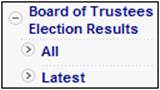
Select All to display a report of all of the votes cast by every membership in the selected scheme irrespective of the number of times they have voted.
The Board of Trustee Election Results - All Votes screen will be displayed.
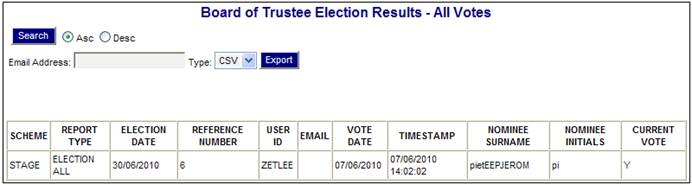
The following columns are displayed:
- Scheme
- Report Type
- Election Date
- Reference Number
- User ID
- Timestamp
- Nominee Surname
- Nominee Initials
- Current Vote
Select Latest to display a report of all of the latest Member Trustee Election records.
The Board of Trustee Election Results - All Votes screen will be displayed.
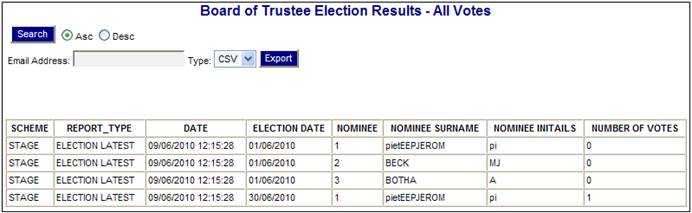
The following columns are displayed:
- Scheme
- Report Type
- Date
- Election Date
- Nominee
- Nominee Surname
- Nominee Initials
- Number of Votes
To export the reports, capture the e-mail address to which the CSV file must be sent and click EXPORT.
A message will confirm that the export has started.
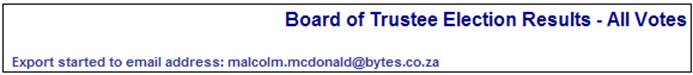
For more information refer to
Supplements
Processes
Setting up Trustee Elections