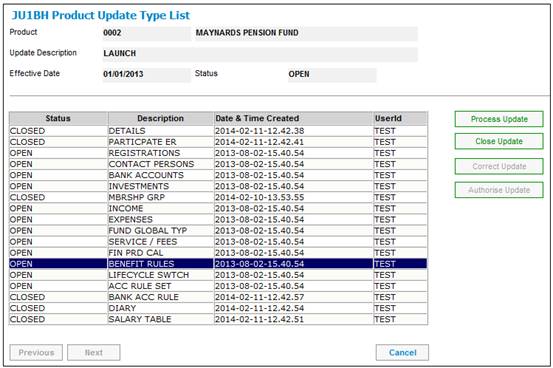
Note:
Benefit rules are created for the first time during the product launch process.
From the JU1BH Product Update Type List screen, highlight BENEFIT RULES, then click PROCESS UPDATE.
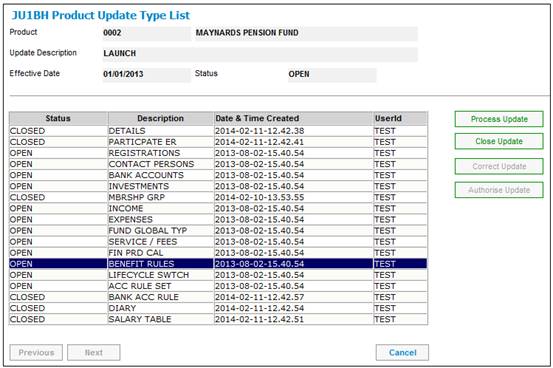
The JU1DB Scheme Benefit Structure Version Maintain screen will be displayed.
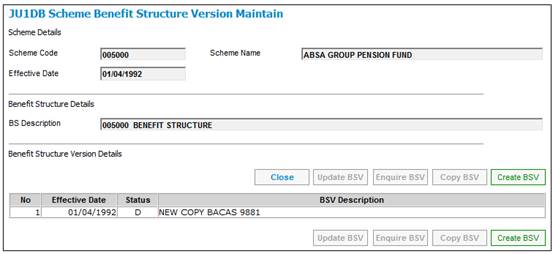
Note:
If the product update type for membership group still has a status of OPEN, the following error message will be generated:
Please close the MBRSHP GRP before continuing with the BENEFIT RULES.
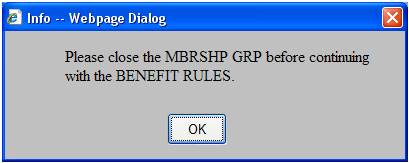
Click OK to remove the message.
Return to the membership group update type and click CLOSE UPDATE. Once the status for membership group is CLOSED, highlight BENEFIT RULES, then click PROCESS UPDATE.