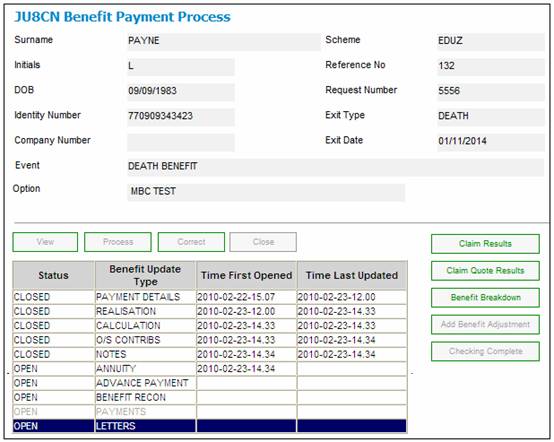
The Letters Benefit Payment Update Type can be processed at any time in the process, e.g. a quote letter can be produced after the calculation stage.
Within the benefit payment process, if a template has been setup at a Membership Group and Event level, that template will be used automatically. If there is no template setup, a list of templates is provided for the user to select.
From the JU8CN Benefit Payment Process screen, highlight LETTERS, then click PROCESS.
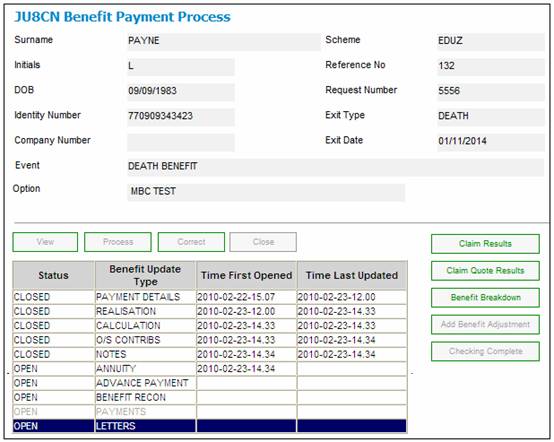
The JU4BU Benefit Letters screen will be displayed.
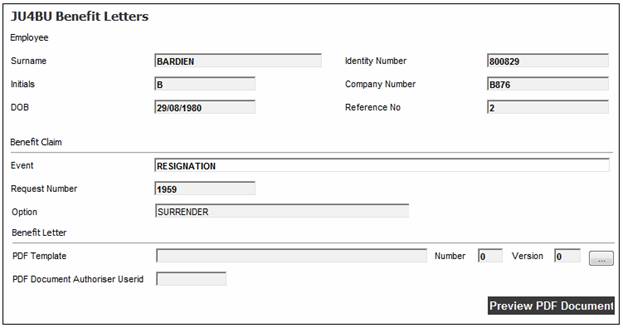
To select a document template, click LIST. The JU4BU Benefit Letter Template List screen will be displayed.
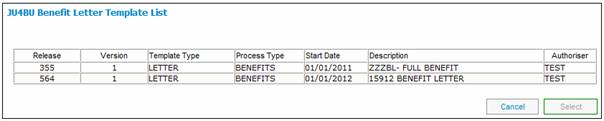
To select a template, select the line and click on SELECT. The JU4BU Benefit Letters screen will be redisplayed with the selected template type.
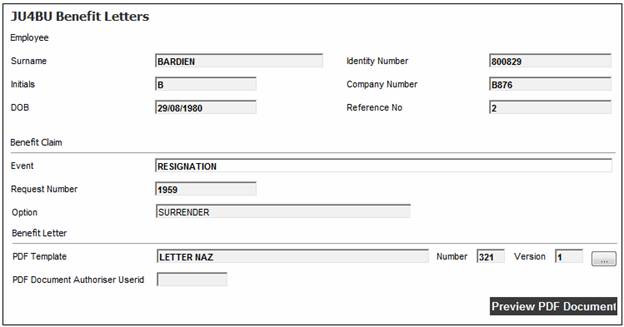
Note:
For a template to be selected for a scheme, the template must have been assigned to the scheme previously.
In order to preview the document, click PREVIEW PDF DOCUMENT.
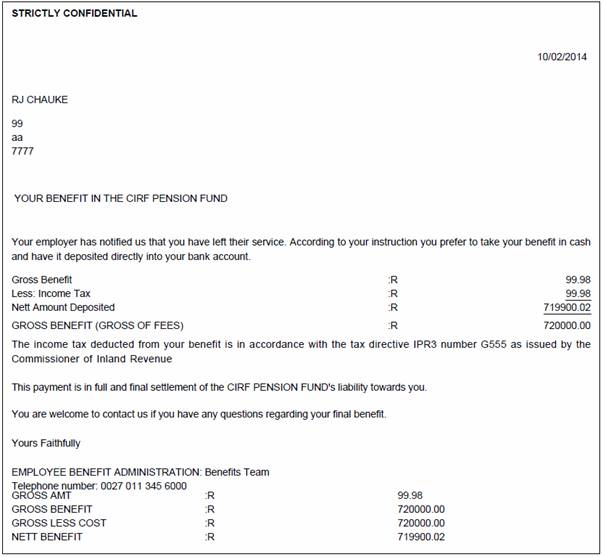
To authorise the document, click AUTHORISE PDF DOCUMENT.
When PREVIEW PDF DOCUMENT is selected on the JU4BU Benefit Letters screen for a PDF Template selected, the system will read for a PAYMENT_AUTHORISED_INDICATOR on the BENEFIT_DISPOSAL_INSTRUCTION for the payment selected on the JU4BN Benefit Details screen.
If the value of the indicator is Y, the DRAFT watermark will not be displayed on the Benefit Letter.
If the value of the indicator is BLANK, the DRAFT watermark will be displayed on the Benefit Letter.
If the letter is correct, it can be printed.