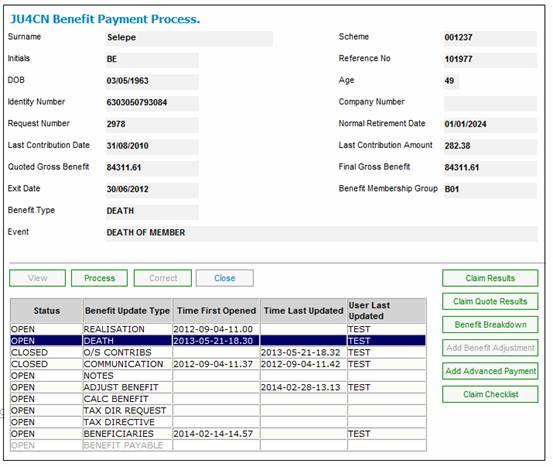
Provides for the capture of the risk underwriting decision.
This section covers the additional screens required for processing a death exit type.
The processing of a death claim (standard benefits plus GLA) is similar to a withdrawal claim, with the following differences:
- A withdrawal claim has a screen for PAYMENT DETAILS, which a death claim does not have.
- A death claim has a screen for BENEFICIARIES, which a withdrawal claim does not have.
- A death claim (with GLA) has a screen for DEATH, which neither a withdrawal claim nor a death claim has.
From the JU4CN Benefit Payment Process screen, highlight DEATH, then click PROCESS.
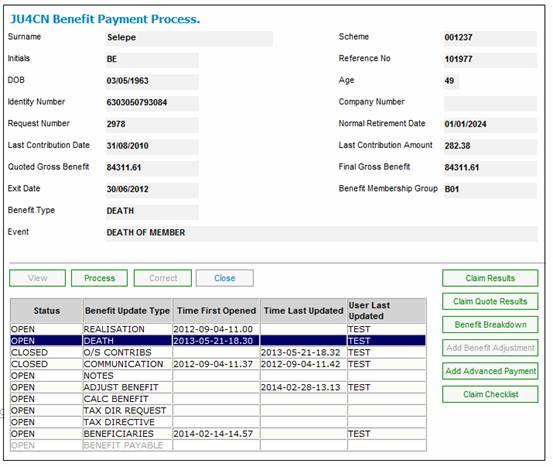
The Risk Benefit (Death) Decision screen will be displayed.
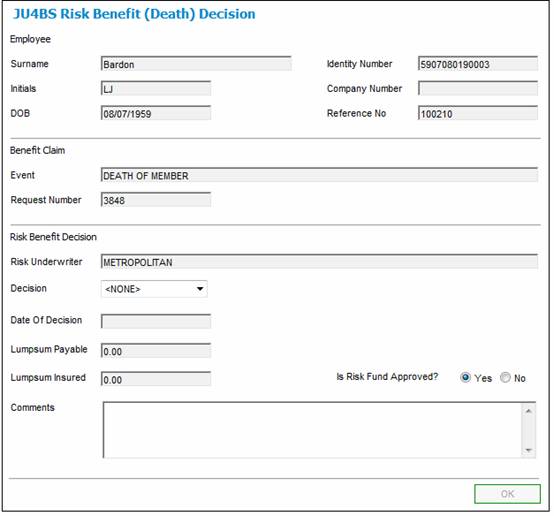
The following fields can be updated:
|
Decision |
Whether the claim is declined or whether a lump sum is payable (selected from a drop-down list). |
|
Is Risk Fund Approved? |
Yes or No |
Click OK. A confirmation message will be displayed.
The accounting transactions for the Death benefit will be created. Do you want to create the accounting transactions?
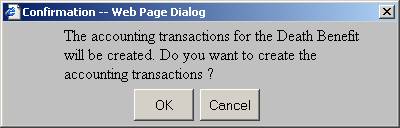
Click OK to continue.
Return to the JU4CN Benefit Payment Process screen, then click CLOSE to close this update type.
If any data required by the system is missing, a message will be displayed:
The Risk decision is not completed.
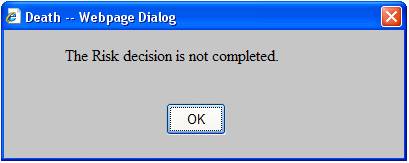
Click OK to remove the message and capture the missing data. Click CLOSE to close this update type.