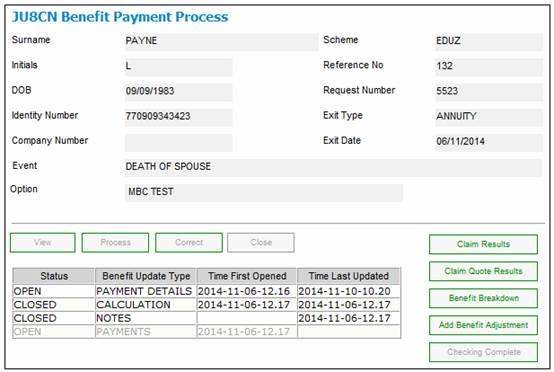
Note:
For flexible benefit rules, the Calculation Benefit Payment Update Type replaces the standard benefit rules Benefit Payment Update Types of Death, Disability and DB Calc.
The Calculation Benefit Payment Update Type performs the following functions:
- Displays the accounting transactions for the Benefit Paid amount, to be generated as per the Accounting value on the Benefit Product.
- Generates the accounting transactions not yet created.
- Displays the Benefit Claim Results screen.
From the JU8CN Benefit Payment Process screen, highlight CALCULATION, then click PROCESS.
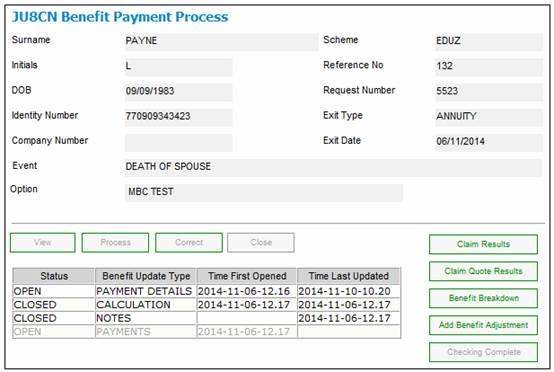
The system will read all of the Benefit Products where the Accounting has been defined for the option selected in the Benefit Package. The Accounting Activity Association table will be read for the Process BENEFIT PAYMENT and the sub-process equal to the value on the Benefit Product. The system will find the Accounting Activities linked to the sub-process.
The JU8AB Calculation Update screen will be displayed.
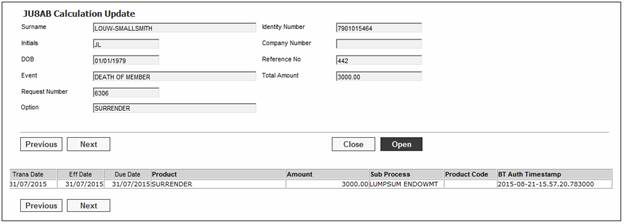
This screen displays a list of the business transactions (BT’s) to be created as per the accounting activities.
To view details of a calculation, highlight a line and click OPEN. The JU8AB Calculation Update screen will be displayed.
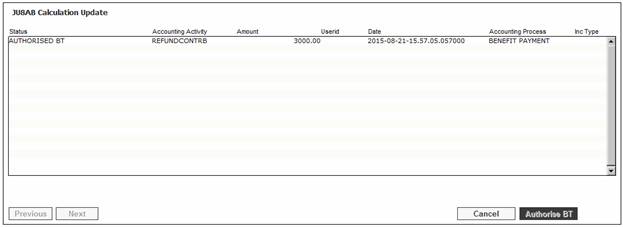
To return to the JU8CN Benefit Payment Process screen select CANCEL then select CLOSE CALCULATION UPDATE from the sub-menu on the left or click CLOSE.