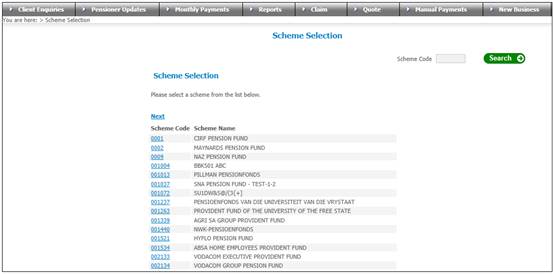
Log in to the system from the Logon page.
Click processes, then click regular payments.
The Scheme Selection screen will be displayed.
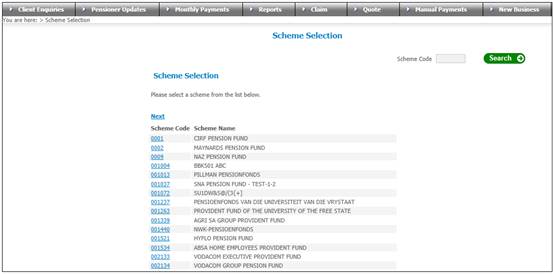
Select the required scheme by clicking the hyperlinked scheme code.
Note:
To view more schemes, click Next. To find a specific scheme, insert the scheme code (in full or partly) and click SEARCH.
To select a different scheme, click SCHEME SELECTION above the main menu on the top.