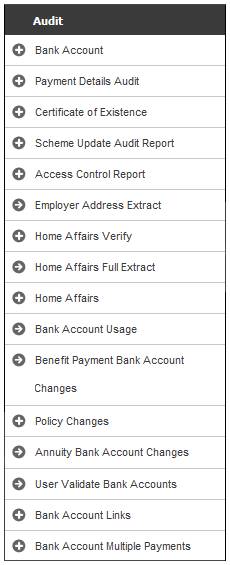
This is a report of changes to bank accounts during the Benefit Payment Process.
Processing
In the Benefit Payment process, if the Bank Account details are amended on the Payment Allocation screen or the Beneficiary screen and the Claim Payment Type is EFT i.e. the DTI Brach Code, DTI Account Number and/or Payee Name on the Benefit Disposal Instruction record is updated, the system will update the report table with a Report Type of CLAIM BANK ACC CHANGES.
When the daily batch Job called JU3SI_CLMACC Benefit Payment Bank Acc changes runs, the system will read the report table with a Report Type of CLAIM BANK ACC CHANGES and a Timestamp greater than the Timestamp on the latest Batch Control record for the Benefit Payment Bank Account Changes batch job. The information on the Report Table will be extracted and a report will be created in a csv file
The system will read the value for Description for the Batch Parameter with a Transaction Code equal to the Batch Job Name and attach the csv file to an email with the email address found (Risk Department).
This report is also available for viewing on the system.
From the Audit menu, select Benefit Payment Bank Account Changes from the sub-menu on the left.
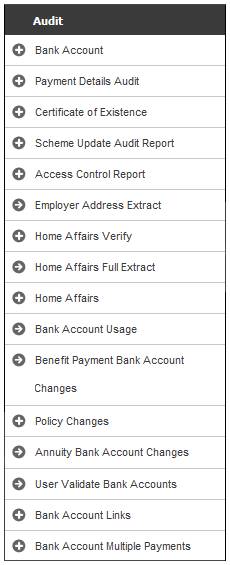
The Report Selection screen will be displayed.
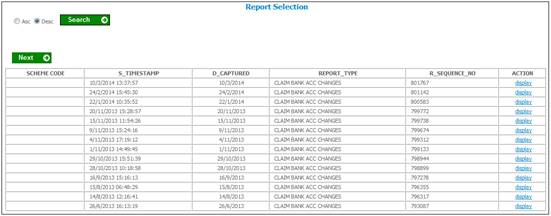
The following columns are displayed:
- Scheme Code
- Timestamp
- Date Captured
- Report Type
- Report Sequence Number
- Action
To select a report, click on the hyperlinked display in the Action column alongside the appropriate report.
The following screen will be displayed.
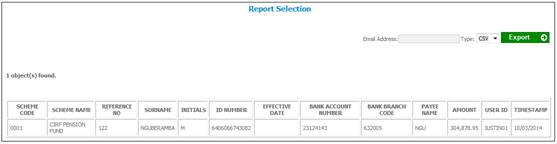
The following columns are displayed:
- Scheme Code
- Scheme Name
- Reference Number
- Surname
- Initials
- ID Number
- Effective Date
- Bank Account Number
- Bank Branch Code
- Payee Name
- Amount
- User ID
- Timestamp