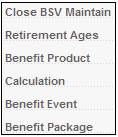
Instead of creating a new BSV, an existing BSV can be copied. Refer to Copy a BSV below.
To select the benefit events upon which benefits become payable, from the BACJ BSV Maintain screen, select Benefit Event from the sub-menu on the left.
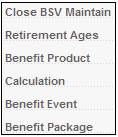
The BADP Benefit Event Select screen will be displayed.
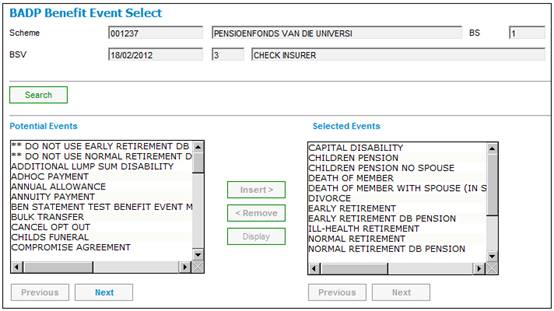
The Potential pane on the left displays all the benefit events that are available for selection. Highlight the required event and click INSERT to move it to the Selected pane on the right. Repeat this process until you have linked all the required benefit events. To remove an event from the Selected pane, highlight the applicable event click REMOVE.
To exit the BADP Benefit Event Select screen, select Close Benefit Event Select .
![]()
The BACJ BSV Maintain screen will be re-displayed.