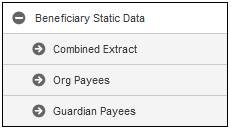
The following reports provide data for Beneficiary Administration Reporting.
Note:
Due to the volume of the data in the extract it is advisable to export the data to a csv. file using the EXPORT facility on the screen.
This report is an extract of all deceased, Beneficiary and Guardian details stored on the system.
From the Beneficiary Fund menu, select Combined Extract under Beneficiary Static Data on the sub-menu on the left. .
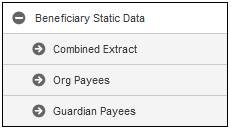
The Beneficiary Static Data Extract screen is displayed.
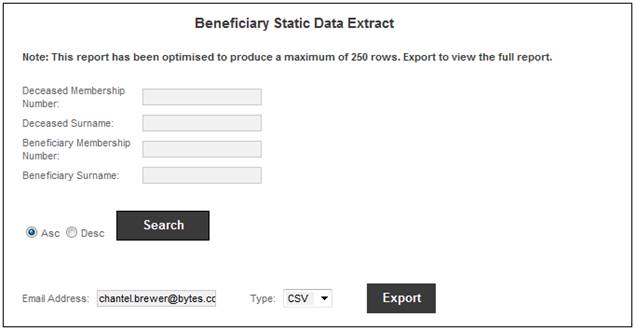
To display an extract of specific data, capture data as follows in the fields provided and click SEARCH.
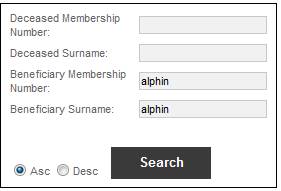
Deceased Member
Capture the Deceased Membership Number and Deceased Surname in the fields provided.
Beneficiary
Capture the Beneficiary Membership Number and Beneficiary Surname in the fields provided.
To display an extract of all deceased, Beneficiary and Guardian details, click SEARCH.
Note:
To export the data to a file, provide an e-mail address, and then click EXPORT. The report will be e-mailed as a CSV file, and it will be zipped. Once unzipped, the file can be viewed in Excel.
The Beneficiary Static Data Extract screen will be displayed.
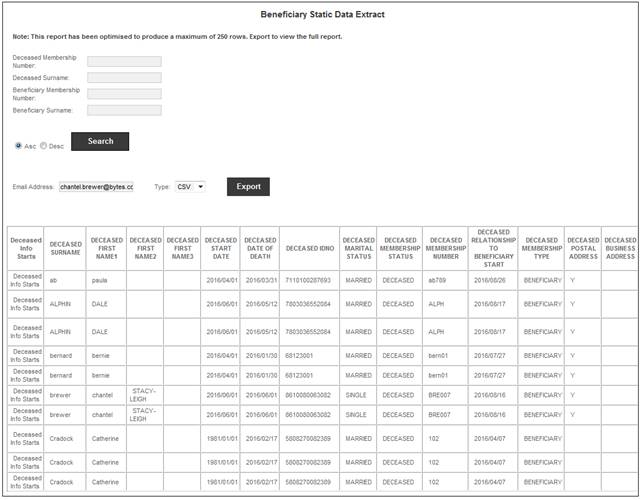
The following columns are displayed:
- Deceased Info Starts
- Deceased Surname
- Deceased First Name1
- Deceased First Name2
- Deceased First Name3
- Deceased Start Date
- Deceased Date of Death
- Deceased ID No
- Deceased Marital Status
- Deceased Membership Status
- Deceased Membership Number
- Deceased Relationship to Beneficiary Start
- Deceased Membership Type
- Deceased Postal Address
- Deceased Business Address
- Deceased Residential Address
- Deceased Address1
- Deceased Address 2
- Deceased Address 3
- Deceased Address S4
- Deceased Address S5
- Deceased Postal Code
- Deceased C_Elec_ID_1
- Deceased T_ Elec _Desc_1
- Deceased C_ Elec _ID_2
- Deceased T_C_ Elec _Desc_2
- Deceased C_ Elec _ID_3
- Deceased T_ Elec _Desc_3
- Deceased Phone1 Country
- Deceased Phone1 Area
- Deceased Phone1 Number
- Deceased Phone2 Country
- Deceased Phone2 Area
- Deceased Phone2 Number
- Deceased Phone3 Country
- Deceased Phone3 Area
- Deceased Phone3 Number
- Deceased Cell Country
- Deceased Cell Number
- Deceased Mail Sort Code
- Deceased Country
- Deceased Preferred Communication
- Deceased Address Status
- Deceased Province
- Deceased DTI Start
- Deceased DTI End
- Deceased DTI Account Number
- Deceased DTI Name
- Deceased Branch Name
- Deceased Branch Code
- Deceased Bank Name
- Deceased Bank Code
- Beneficiary Info starts
- Beneficiary Membership Number
- Beneficiary Surname
- Beneficiary First Name1
- Beneficiary First Name2
- Beneficiary First Name3
- Beneficiary Initials
- Beneficiary Membership type
- Beneficiary ID No
- Beneficiary DOB
- Beneficiary Gender
- Passport Country
- Beneficiary Language
- Beneficiary Postal Address
- Beneficiary Business Address
- Beneficiary Residential Address
- Beneficiary Address 1
- Beneficiary Address 2
- Beneficiary Address 3
- Beneficiary Address 4
- Beneficiary Address 5
- Beneficiary Postal Code
- Beneficiary C_Elec_ID_1
- Beneficiary T_ Elec _Desc_1
- Beneficiary C_ Elec _ID_2
- Beneficiary T_C_ Elec _Desc_2
- Beneficiary C_ Elec _ID_3
- Beneficiary T_ Elec _Desc_Beneficiary
- Beneficiary Phone1 Country
- Beneficiary Phone1 Area
- Beneficiary Phone1 Number
- Beneficiary Phone2 Country
- Beneficiary Phone2 Area
- Beneficiary Phone2 Number
- Beneficiary Phone3 Country
- Beneficiary Phone3 Area
- Beneficiary Phone3 Number
- Beneficiary Cell Country
- Beneficiary Cell Number
- Beneficiary Mail Sort Code
- Beneficiary Country
- Beneficiary Preferred Communication
- Beneficiary Address Status
- Beneficiary Province
- Beneficiary DTI Start
- Beneficiary DTI End
- Beneficiary DTI Account Number
- Beneficiary DTI Name
- Beneficiary Branch Name
- Beneficiary Branch Code
- Beneficiary Bank Name
- Beneficiary Bank Code
- Guardian Info starts
- Guardian Surname
- Guardian Initials
- Guardian First Name1
- Guardian First Name2
- Guardian First Name3
- Guardian ID No
- Guardian DOB
- Guardian Postal Address
- Guardian Business Address
- Guardian Residential Address
- Guardian Address1
- Guardian Address 2
- Guardian Address 3
- Guardian Address 4
- Guardian Address 5
- Guardian Postal Code
- Guardian C_Elec_ID_1
- Guardian T_ Elec _Desc_1
- Guardian C_ Elec _ID_2
- Guardian T_C_ Elec _Desc_2
- Guardian C_ Elec _ID_3
- Guardian T_ Elec _Desc_3
- Guardian Phone1 Country
- Guardian Phone1 Area
- Guardian Phone1 Number
- Guardian Phone2 Country
- Guardian Phone2 Area
- Guardian Phone2 Number
- Guardian Cell Country
- Guardian Cell Number
- Guardian Mail Sort Code
- Guardian Country
- Guardian Preferred Communication
- Guardian Address Status
- Guardian Province
- Guardian DTI Start
- Guardian DTI End
- Guardian DTI Account Number
- Guardian DTI Name
- Guardian Branch Name
- Guardian Branch Code
- Guardian Bank Name
- Guardian Bank Code
This report displays details of all Organisations or Persons who are Beneficiary Payees.
From the Beneficiary Fund menu, select Org Payees under Beneficiary Static Data on the sub-menu on the left.
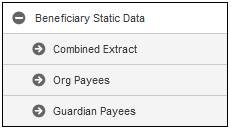
The Org Payees Report screen is displayed.
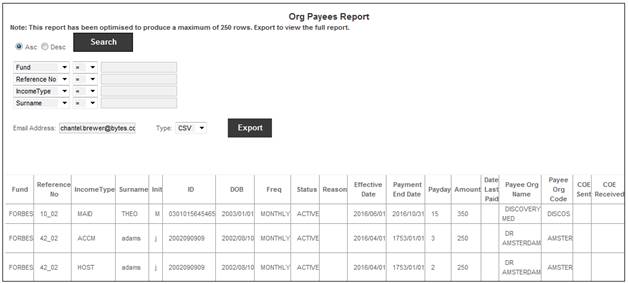
The following columns are displayed:
- Fund
- Reference No
- Income Type
- Surname
- Initials
- ID
- DOB
- Freq
- Status
- Reason
- Effective Date
- Payment End Date
- Payday
- Amount
- Date Last Paid
- Payee Org Name
- Payee Org Code
- COE Sent
- COE Received
- Account No
- Account name
- Branch Name
- Branch Code
- Bank Name
- Bank Code
- Account Type
- User ID
- Timestamp
- Last Updated By
- Last Update
- Auth User ID
- Auth Timestamp
This report displays details of Guardians who are payees and to whom the beneficiary portion is being paid where the beneficiary is a minor.
From the Beneficiary Fund menu, select Guardian Payees under Beneficiary Static Data on the sub-menu on the left.
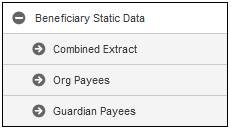
The Guardian Payees Report screen is displayed.
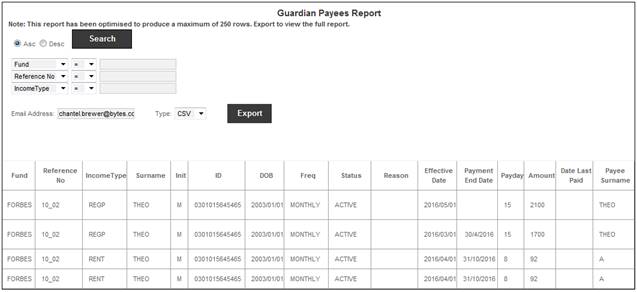
The following columns are displayed:
- Fund
- Reference No
- Income Type
- Surname
- Initials
- ID
- DOB
- Freq
- Status
- Reason
- Effective Date
- Payment End Date
- Payday
- Amount
- Date Last Paid
- Payee Surname
- Payee Initials
- Payee First Name
- Payee Second Name
- Payee ID No
- Payee DOB
- COE Sent
- COE Received
- Account No
- Account name
- Branch Name
- Branch Code
- Bank Name
- Bank Code
- Account Type
- User ID
- Timestamp
- Last Updated By
- Last Update