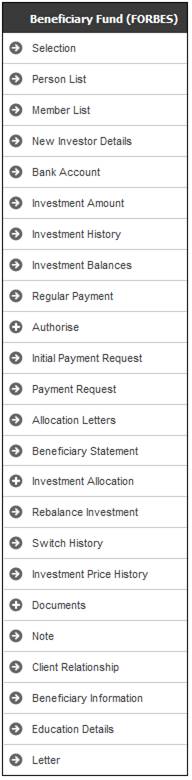
This menu option will be displayed for selection when the Membership Status of the Member selected is BENEFICIARY.
Select a Member with a Status of BENEFICIARY and select Beneficiary Statement from the sub-menu on the left.
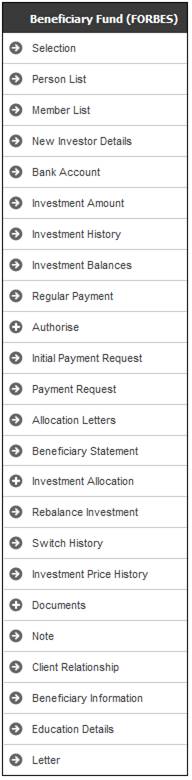
The Beneficiary Statement screen will be displayed.
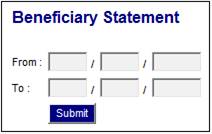
Capture dates for the From and To fields in order to define the period required. (The capture of a From and To date is optional, so this may be left blank).
Note:
If no From date is captured, the date will be defaulted to the date of the earliest Business Transaction date.
If no To date is captured, the date will be defaulted to the current date.
Click SUBMIT.
The system will read the document template with a Process Type of BENEFICIARY and a Template Type of BFCRY STATEMENT.
The document will be created with the information listed below as per the Document Template:
- Beneficiary Title Initials and Surname
- Beneficiary Address
- Deceased Surname
- Deceased First Name
- Beneficiary First Name
- Beneficiary ID Number
- Allocation Amount
- Initial Payment
- Opening Balance
- Transactions (Payments, Interest, adjustments, etc)
- Running Balance (Balance after each transaction)
For each transaction the following information will be displayed:
- Accounting Activity Name
- Transaction Date
- Amount
- Transfer Number (Document Number on BT If a payment)
- Payee Name
For more information, refer to
Supplements
Tags
Tags for Beneficiary Statement
Example:

The following columns are displayed for the beneficiary:
- Date
- Payment Type
- Payee
- Transfer No
- Account No
- Amount
- Balance
The Accounting Activities in the table below must be linked via the Accounting Activity Association with a Type of BFCRY STATEMENT.
|
Accounting Activity |
Associated Accounting Activity |
|
BENEFICIARY PMT / REGULAR PMT |
BENEFICIARY PMT / ADHOCPAYMENT |
|
|
BENEFICIARY INV / MEMINVADJPOS |
|
|
BENEFICIARY INV / MEMINVADJNEG |
|
|
BONUSALLOCATION / MEMBERBONUS |
|
|
BONUSALLOCATION / MEMFINBON |
|
|
BONUSALLOCATION / MEMINTRMBON |