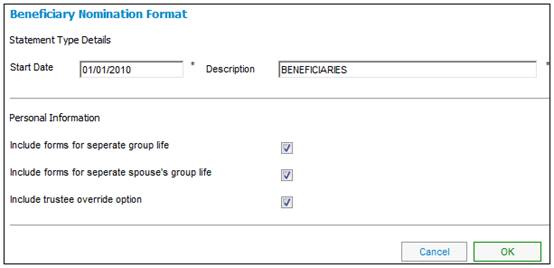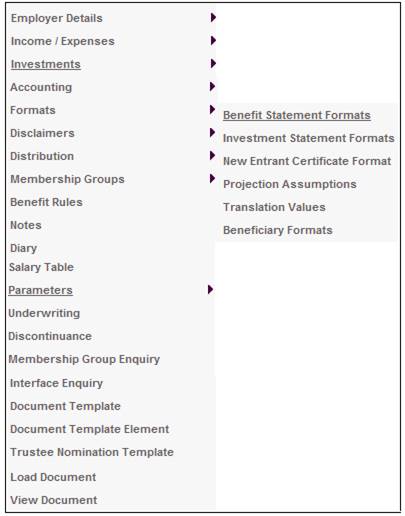
This facility allows you to define a beneficiary capture format at a product level. This will enables the administrator or the member to capture beneficiaries for unapproved insured benefits available to the members of a product but not provided as part of the product, e.g. additional group life benefits and spouse’s cover.
From the JU1BK List screen, select a product and then select Formats>Beneficiary Formats from the sub-menu on the left.
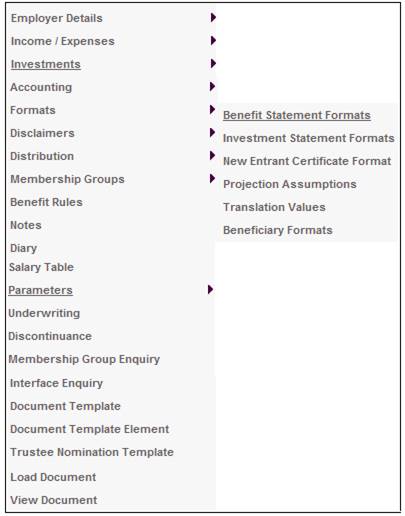
The JU1GC Beneficiary Nomination Format List screen will be displayed.
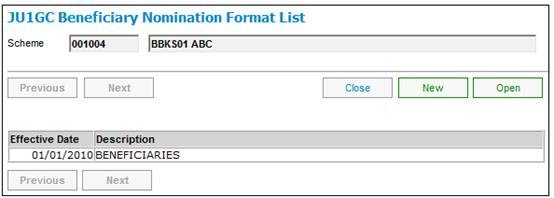
To add the format details of a beneficiary, click NEW. The Beneficiary Nomination Format screen will be displayed.
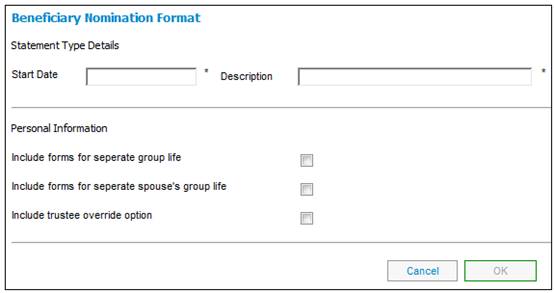
Descriptions of the input fields on this screen appear below.
|
Statement Type Details |
|
|
Start Date |
The date of the member benefit statement. |
|
Description |
Free form text describing this member benefit statement. |
|
Personal Information |
|
|
Include forms for separate group life |
Indicates whether or not the ability to capture separate beneficiaries for separate group life risk benefits must be made available on the member website.
Select this option by clicking the check box. A tick ( |
|
Include forms for separate spouse’s group life |
Indicates whether or not the ability to capture separate beneficiaries for separate spouse’s group life risk benefits must be made available on the member website.
Select this option by clicking the check box. A tick ( |
|
Include trustee override option |
Indicates whether or not the addition of the facility for the member for which unapproved risk benefits are applicable, to indicate if the Trustees may override the nomination must be available on the member website.
Select this option by clicking the check box. A tick ( |
To view an existing beneficiary format that has been defined, highlight the line for the beneficiary on the JU1GC Beneficiary Nomination Format List screen and click OPEN.
The Beneficiary Nomination Format screen will be displayed.