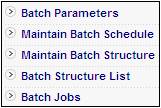
From the Batch sub-menu, select Batch Parameters.
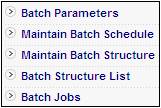
The JU1DP Batch Parameter Maintain screen will be displayed.
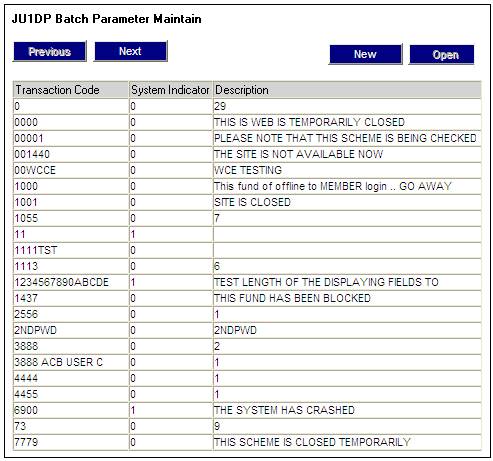
Any parameters that need to be stored globally can be defined here. This screen displays a variety of pathnames or addresses of documents that may be called by a program. These pathnames or addresses may vary per transaction code.
To add a new batch parameter, click NEW.
To view an existing batch parameter, click OPEN.
The JU1DP Batch Parameters Maintain screen will be displayed.
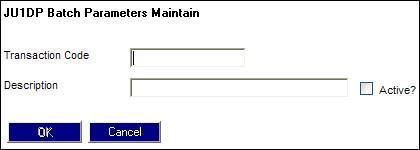
Capture the following details:
|
Transaction Code |
A code that will be used to identify the batch parameter. |
|
Description |
A textual description of the batch parameter. |
|
Active? |
Tick the box to indicate whether or not the contents of the description field must be displayed to the user when applicable. A tick indicates YES. |
Click OK to save the information.
Note:
For all ABSA schemes, a Transaction Code for CASA REQUIRED with a Description of YES must be created.
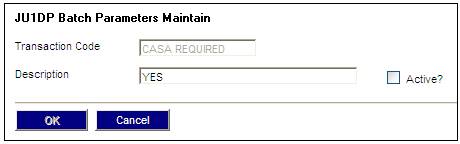
Note:
When Contact is selected from one of external websites, e.g. Member Website, the following menu selections will not be enabled unless each has been setup as a batch parameter on JU1DP Batch Parameter Maintain.
External Website

The following table shows which batch parameter should be set up for each of the External Website contacts.
|
External Website Menu Item |
JU1DP Batch Parameters Description |
|
General Enquiries |
Marketing |
|
Scheme Enquiries |
Trustee |
|
Administrator |
Administrator |
For more information on external websites, refer to Web Sites.