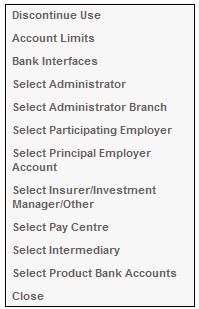
Allows for the definition of bank interface mechanisms for EFT’s for different processes. i.e. The definition of an interface per accounting process.
When the BTs are extracted for the EFT, the system will first read the Process and the Bank Interface fields defined for the Bank Account on the Account Details screen. If nothing has been defined, the system will read the Bank Interfaces on the JU1CC Product Bank Account Detail screen.
From the JU1CC Product Bank Account List screen, highlight a bank account and select Bank Interfaces from the sub-menu on the left.
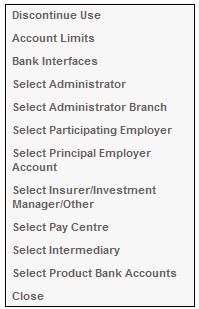
The JU1GN Account Details screen will be displayed.
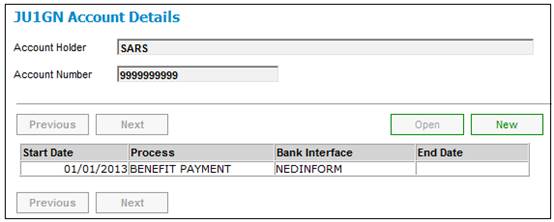
To view details of an existing Bank Interface, highlight an interface and click OPEN. The Account Details screen will be displayed.
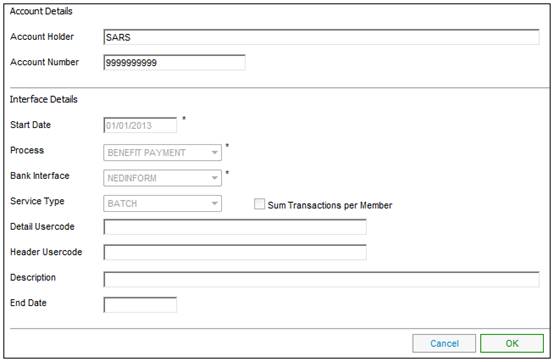
To create a new Bank Interface, click NEW. The Account Details screen will be displayed.
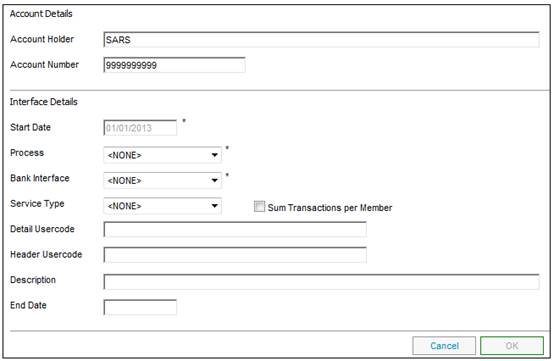
Capture the relevant details as follows:
|
Interface Details |
|
|
Process |
The specific process for which this Bank Interface applies. Select a value from the drop-down box. |
|
Bank Interface |
A Bank Interface to enable the electronic transfer of funds between bank accounts.
Select a value from the drop-down box.
Note: When the BTs are extracted for the EFT, the system will first read the Process and the Bank Interface fields defined for the Bank Account on the Account Details screen. If nothing has been defined, the system will read the Bank Interface on the JU1CC Product Bank Account Detail screen. |
|
Service Type |
Select one of the following values from the drop-down list: BATCH SAME-DAY ONE-DAY TWO-DAY FIVE-DAY |
|
Detail Usercode |
The EFT User Code on the File Layout for the LDC Bank Interface.
Note: In the case of Debit Order funds, the chosen Bank Interface for the payment of claims is LDC. |
|
Header Usercoder |
The EFT User Code on the File Layout for the ACB Bank Interface.
Note: In the case of the Debit Order funds, the chosen Bank Interface for the collection of contributions via EFT is ACB (BankServe).
Note: If the Bank Interface is CPS, capture the Client Profile Number with the Client Profile Number prefixed by the two digit Client Identifier. If the Bank Interface is BARCLAYS KENYA or BARCLAYS ZAMBIA, capture the Originator Code. |
|
Description |
A free form text description of this Bank Interface |
|
End Date |
The date from which this Bank Interface is no longer in operation. |
Click OK to complete the capturing of the details. The new Bank Interface is displayed on the JU1GN Account Details screen.