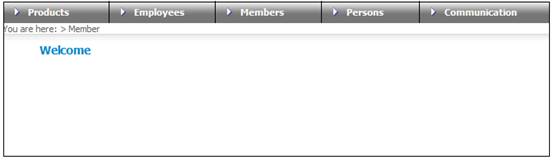
This file is for loading individual person bank details.
The banking details must be for the member and not a 3rd party, otherwise it will reject.
Note:
A record is required for each person receiving an annuity, i.e. the principal member OR each dependant, for whom bank account details are required.
- The date format must be correct (e.g. a date of 19521560 will reject because the month and day are invalid).
- The member must exist on the system.
- Where fields require specific values, these values have been indicated in the Description / Value column of the detail record below.
To view Bank Account data loaded for a beneficiary member for an Annuity:
Log in to the system from the Logon page.
Click clients.
The Welcome screen will be displayed.
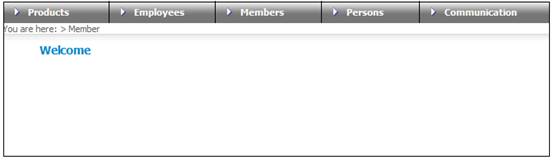
From the main menu on top, click Members. The JU3AO List of Members for a Scheme/Pay Centre screen will be displayed.
Once the required member has been selected, the JU3AO List of Members for a Scheme/Pay Centre screen will be displayed. Highlight the required member and select Annuity Details from the Sub-menu on the left.
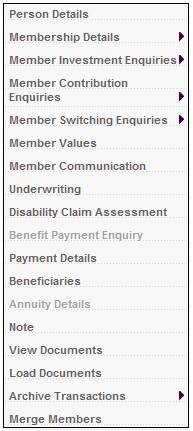
The JU4DB Annuitant Process screen will be displayed.
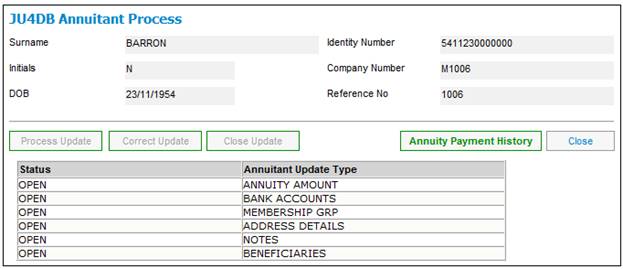
Select Banks Accounts from the sub-menu on the left.
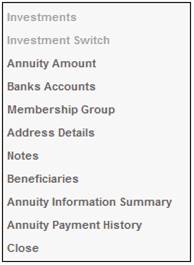
The JU1CN Member Bank Account screen will be displayed.
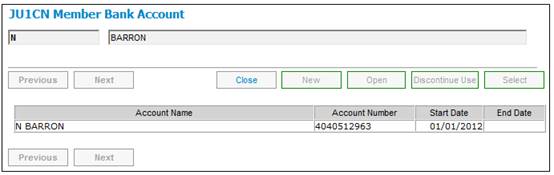
The bank account details that were loaded via the conversion tool will be shown.
To view Bank Account data loaded for a beneficiary member of a Beneficiary Fund:
Select the Scheme Code for the Beneficiary Fund of the member and select Member List from the menu on the left.

Click on a Member with a Status of one of the following:
SPOUSE
DEPENDANT
DISABLED DEPDNT
ANNUITANT
LIVING ANNUITNT
BENEFICIARY
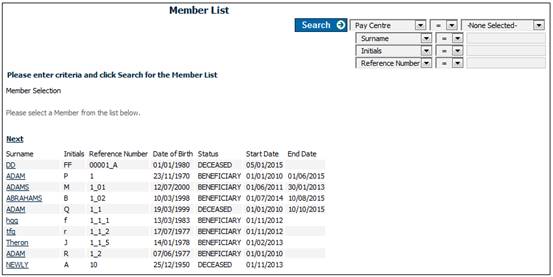
Click on the beneficiary.
Select Bank Account from the sub-menu on the left.
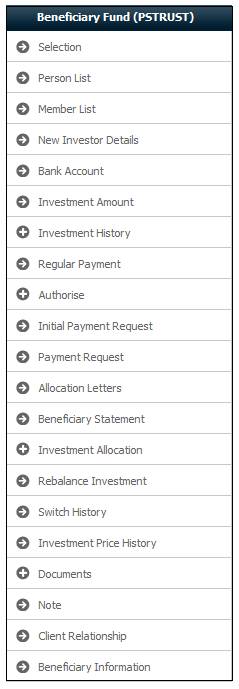
The JU1CN Bank Account Details screen will be displayed.
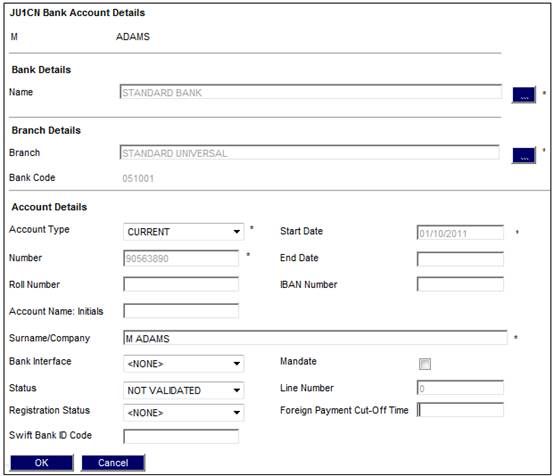
To view data loaded for a beneficiary member of any other Fund:
Click ![]() .
.
The Welcome screen will be displayed.
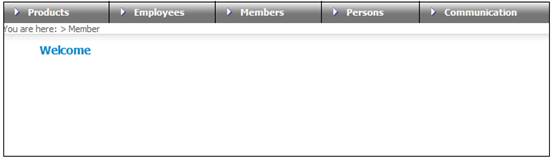
From the main menu on top, click Members. The JU3AO List of Members for a Scheme/Pay Centre screen will be displayed.
Once the required member has been selected, the JU3AO List of Members for a Scheme/Pay Centre screen will be displayed. Highlight the required member and select Membership Details > Bank Accounts from the sub-menu on the left.
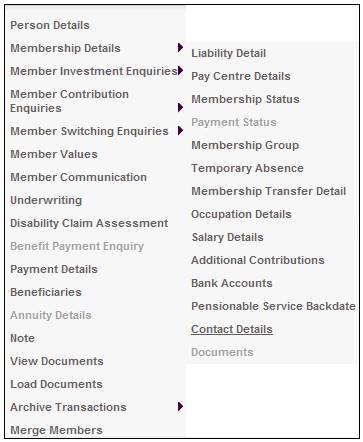
The JU1CN Member Bank Account screen will be displayed.
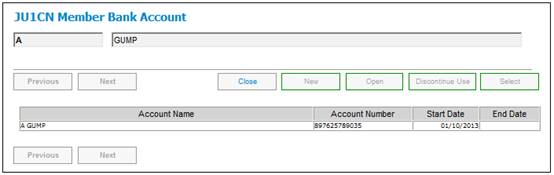
To view bank account details, highlight the required line then click OPEN. The JU1CN Bank Account Details screen will be displayed.
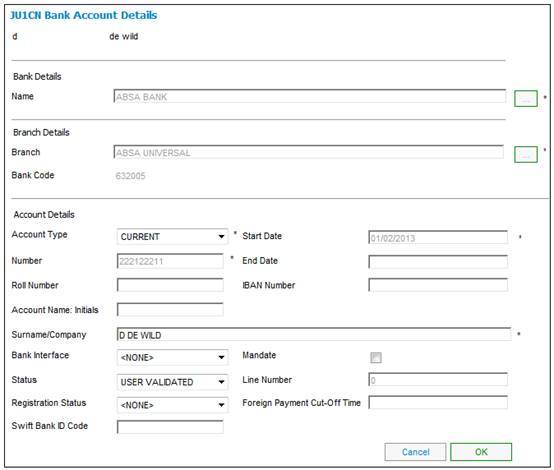
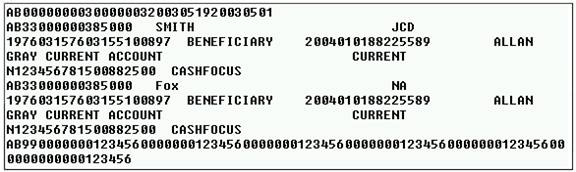
Detail record
|
|
Field Name |
Field Size |
DEC |
ATTR |
O/M |
Start |
End |
Description / Value |
|
1 |
File indicator |
4 |
|
Char |
M |
1 |
4 |
AB33 |
|
2 |
FundNumber |
7 |
|
Char |
M |
5 |
11 |
Scheme code |
|
3 |
MemberNumber |
20 |
|
Char |
M |
12 |
31 |
Member reference number Beneficiary Reference number |
|
4 |
Surname |
30 |
|
Char |
M |
32 |
61 |
Surname |
|
5 |
Initials |
5 |
|
Char |
M |
62 |
66 |
Initials |
|
6 |
DOB |
8 |
|
Num |
M |
67 |
74 |
CCYYMMDD - Date of Birth |
|
7 |
IDnumber |
15 |
|
Char |
M |
75 |
89 |
Member ID number |
|
8 |
Status |
15 |
|
Char |
O |
90 |
104 |
SPOUSE DEPENDANT DISABLED DEPDNT ANNUITANT LIVING ANNUITNT BENEFICIARY |
|
9 |
Start_date |
8 |
|
Num |
M |
105 |
112 |
CCYYMMDD - date from which the bank account is effective. |
|
10 |
R_DTI_ACCOUNT |
16 |
|
Char |
O |
113 |
128 |
The bank account number. |
|
11 |
T_NAME |
50 |
|
Char |
O |
129 |
178 |
The name of the bank account holder. |
|
12 |
C_UDPV_BANK_ ACC_TP |
15 |
|
Char |
M |
179 |
193 |
The type of bank account. CURRENT SAVINGS |
|
13 |
F_MANDATE |
1 |
|
Char |
M |
194 |
194 |
Value must be N |
|
14 |
R_LINE |
8 |
|
Num |
M |
195 |
202 |
Only required if BANK INTERFACE = NEDINFORM. |
|
15 |
Organization Code |
6 |
|
Char |
M |
203 |
208 |
The organization (e.g. bank) code. Note: This will become unique in the system. |
|
16 |
Branch Code |
6 |
|
Char |
M |
209 |
214 |
Bank branch code. |
|
17 |
C_UDPV_BANK_ INTERFACE
|
15 |
|
Char |
M |
215 |
229 |
The bank interface service that must be used for this bank account. CASHFOCUS NEDINFORM FNB ONLINE LDC |
O = Optional field
M = Mandatory
Note:
All optional text fields must be padded with trailing spaces.
All numeric fields must be padded with leading zeroes.
Refer to
Supplements
Processes
Data Take On Process For Pensioners
For information on the order of loading, refer to
Processes
Regular Payments
New Business
Loading Data for Annuitants