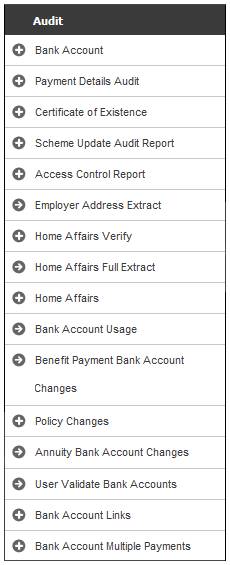
A file of all Staff bank details may be uploaded on a monthly basis. When the JU3SG_ACCUSG Bank Account Usage batch job runs and any of these bank accounts are found to have been used in any payments, the details will be extracted from the Business Transaction and EFT Instruction. A report will be created in a csv file which will be sent to a group email address.
These reports are also available for viewing on the system.
For more information on the uploading of Staff bank details, refer to Audit File Upload under
Processes
Conversion
Uploading Files and Documents
From the Audit menu, select Bank Account Usage from the sub-menu on the left.
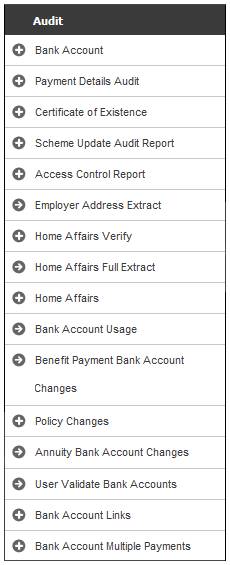
Note:
This menu selection will only be enabled for users with the applicable access security.
The Report Selection screen will be displayed.
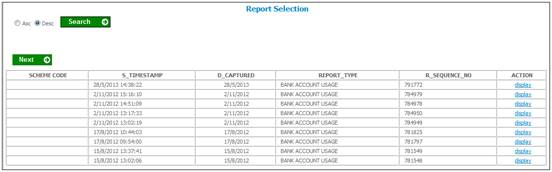
The following columns are displayed:
- Scheme Code
- Timestamp
- Date Captured
- Report Type
- Report Sequence Number
- Action
To select a report, click on the hyperlinked display in the Action column alongside the appropriate report.
The following screen will be displayed.
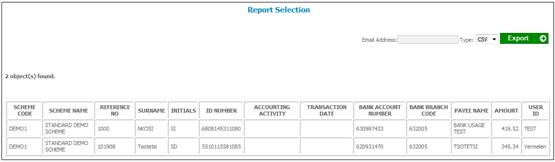
The following columns are displayed:
- Scheme Code
- Scheme Name
- Reference Number
- Surname
- Initials
- ID Number
- Accounting Activity
- Transaction Date
- Bank Account Number
- Bank Branch Code
- Payee Name
- Amount
- User ID