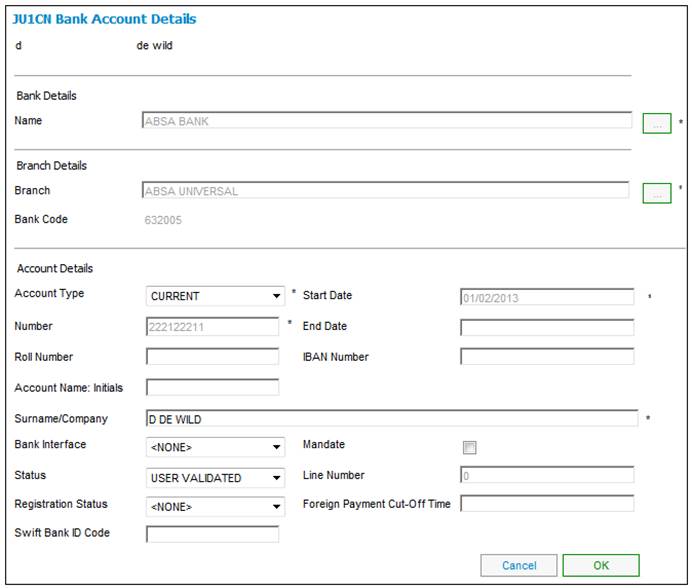
To maintain Bank Account for the selected policyholder, select Bank Account on the sub-menu on the left.
The JU1CN Bank Account Details screen will be displayed.
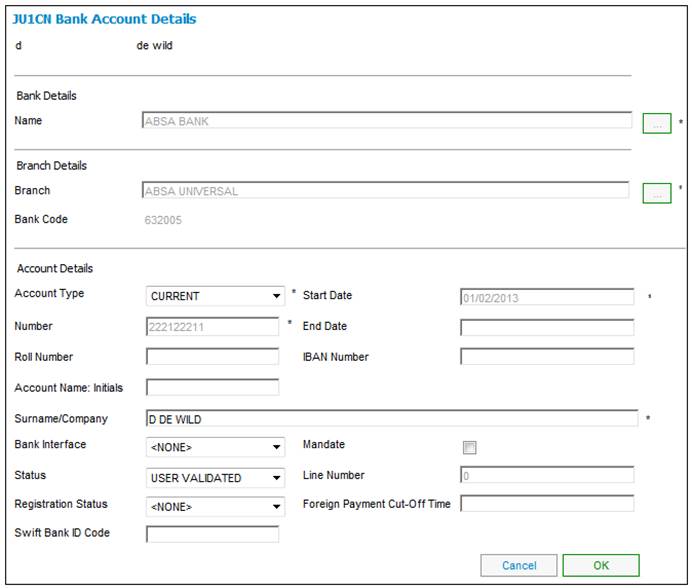
Descriptions of the fields appear below:
|
Bank Details |
|
|
Name |
Click the LIST button to flow to the JU1AR Bank List screen and select a bank from the list. |
|
Branch Details |
|
|
Branch Bank Code |
Click the LIST button to flow to the JU1AZ Bank Branch List screen and select a bank branch from the list. |
|
Account Details |
|
|
Account Type |
Type of operating account, e.g. Current Account or Savings Account.
Select an account type from the drop-down list. |
|
Account Number |
The number of the Bank Account. |
|
Roll Number |
The Building Society Roll Number.
Note: If the Account Type selected is BUILDING SOCIETY, then Roll Number will be enabled for capture. This field will accept special characters.
This field has a sort code of 6 digits and an account number of 8 digits, and in addition a roll number of 15 characters, 5 digits followed by a forward slash and then 10 digits e.g. 0505/1111111111. The forward slash can be captured anywhere in the number. |
|
IBAN Number |
International Bank Account Number. |
|
Start Date |
The effective date from which the account can be used. |
|
End Date |
The date on which the use of the account is terminated. |
|
Account Name: Initials |
The initials of the person who is the account holder. |
|
Surname /Company |
The surname of the person who is the account holder, or the name of the Company who is the account holder. |
|
Bank Interface |
The specific Bank Interface mechanism used, e.g. ACB, Barclays Kenya, Barclays Zambia, BIB, CPS, CPY, FNB Online, LDC, Nedinform, etc.
Select a value from the drop-down list. |
|
Mandate |
Tick the box to indicate whether a mandate will be used to collect funds.
Only needed if BANK INTERFACE is NEDINFORM. |
|
Line Number |
Activated where a mandate is used to collect funds. This is a unique number that authorises the collection of funds from the account.
Note: In the case of regular payments to a foreign bank, e.g. annuity payments, this field will be used for the number used by the bank for the set up of the member’s banking details. In the case of UK this is known as the Line Sheet Number. |
|
Status |
The status of the account holder validation, e.g. NOT VALIDATE, VALIDATED, REJECTED, USER VALIDATED, etc.
When any of the fields on the bank account record are updated, the status field will be updated to NOT VALIDATED.
Only needed if BANK INTERFACE is LDC.
Select a value from the drop-down list.
Note: The account holder validation (AHV) via LDC only validates account numbers for ABSA, First National Bank (FNB) and Standard Bank (SBSA). Where the account is held at any other bank, the status will be able to be updated to MANUAL VALIDATE and the user ID of the person who updated the status will be displayed. The authorizer can take this into account when checking the status of the account.
Note: If an existing Bank Account is selected under Bank Account (Name) above and the Status on the Bank Account is VALIDATED, the system will set the value for Status on the Bank Account to NOT VALIDATED. The Bank Account will then be picked up in the Account Holder Validation batch job and re-validated in the same way as if a new bank account had been captured. |
|
Registration Status |
The FICA registration status of the bank account. |
|
SWIFT Bank ID Code |
Society for Worldwide Interbank Financial Telecommunication Bank Identifier Code.
Note: This field is 15 characters long and can be alphabetical or numerical. |
|
Foreign Payment Cut-Off Time |
The cut-off time for foreign currency payments. |
Click OK once all of the required details have been updated.