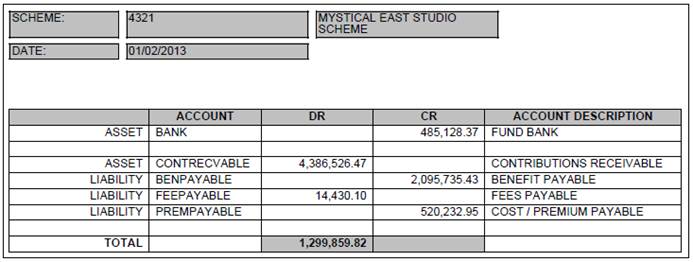This report provides a cash flow projection report.
The Bank Account Balance report provides a view of the current cash flow situation as at a specified date. The primary purpose of this report is to enable Administrators to ensure that there will be sufficient funds in the scheme’s bank account to cover the benefit payments authorized on any day. The report can be generated at an account level or a sub-account level.
Note:
The Cash Flow report (see above), is an extract of the transactions processed in the bank account for a selected period. This can be used to project the expected cash flows per month.
A cash flow report can also be generated from the Accounting menu.
Refer to
Accounting
Bank
Cash Flow Report
PSSPF
For PSSPF a cost reserve amount of 5% of salary is deducted from the member’s contributions and this amount is recorded in a risk reserve account. A portion for the administration fee and for the funeral benefit premium is moved from the risk reserve account to the fee payable and premium payable accounts respectively when expense billing is run at the end of the month. A balance is left in the cost/risk reserve account to cover the death cover as the scheme is self insured. It is therefore not possible to take the balance on the cost/risk reserve account into account in the cash flow report as it is an accumulation of the death cover premiums less the death claims paid. The portions payable for fees and funeral premiums are only calculated as at the end of the month and therefore are not available on a daily basis.
From the Financial menu, click ![]() alongside Bank Account balance on the sub-menu on the left. Additional options will be displayed.
alongside Bank Account balance on the sub-menu on the left. Additional options will be displayed.
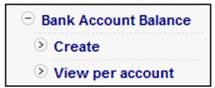
Click Create below Bank Account Balance. The Bank Account Balance screen will be displayed.
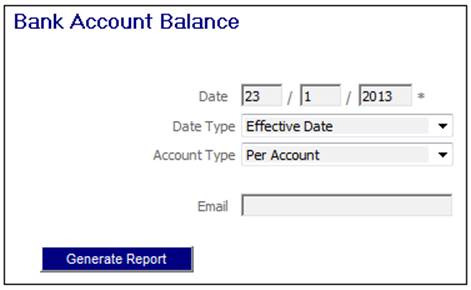
Capture data as follows:
|
Date |
The date of the report.
If no date is captured, the system will default to the current date.
Note: The type of date is defined by the Date Type field below. |
|
Date Type |
Select a type of date from the drop-down list. EFFECTIVE DATE
This defines the Date in the Date field above. |
|
Account Type |
Select PER ACCOUNT or SUB ACCOUNT from the drop-down list. |
|
|
The Email address to which notification of the availability of the completed report must be sent. |
A message will indicate that the job has been successfully submitted (and an e-mail will be sent to you, if you requested to be notified).
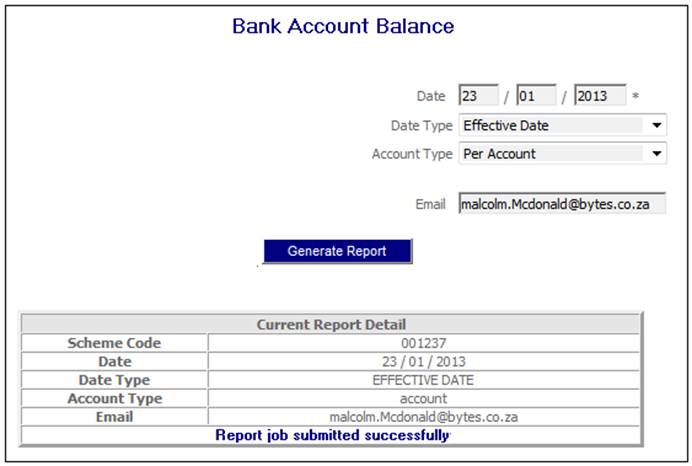
When the Generate Report button is selected, the system will extract the information as per the table below:
|
Information |
Description |
Source |
|
Bank Account Balance |
The balance on the ledger account BANK as at the date captured. |
Retrieve the balance on the BANK account for the Scheme selected and as at the Effective Date |
|
Contributions |
The balance on the ledger account CONTRECVABLE as at the date captured i.e. contributions for which the payroll cycle has been processed but the deposit in the bank account has not yet been allocated. |
Retrieve the balance on the CONTRECVABLE account for the Scheme selected and as at the Effective Date |
|
Benefits Payable |
The balance on the ledger account BENPAYABLE as at the date captured i.e. benefit payments in process that have not yet been paid. |
Retrieve the balance on the BENPAYABLE account for the Scheme selected and as at the Effective Date |
|
Fees Payable |
The balance on the ledger account FEEAYABLE as at the date captured i.e. benefit payments in process that have not yet been paid. |
Retrieve the balance on the FEESPAYABLE account for the Scheme selected and as at the Effective Date |
|
Premiums Payable |
The balance on the ledger account PREMPAYABLE as at the date captured i.e. benefit payments in process that have not yet been paid. |
Retrieve the balance on the PREMPAYABLE account for the Scheme selected and as at the Effective Date |
|
Adjusted Bank Account Balance |
The bank balance plus contributions minus benefits payable minus fees payable minus premiums payable. |
Bank Account Balance plus Contributions minus Benefits Payable minus Fees Payable minus Premiums Payable |
Click View per account below Bank Account Balance. If Account Type PER ACCOUNT was selected, the Report Bank Account Balance – View per account screen will be displayed.
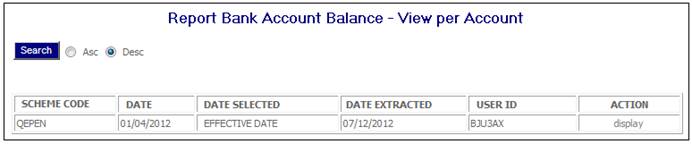
The following columns are displayed:
- Scheme Code
- Date
- Date Selected
- Date Extracted
- User Id
- Action
To select a report, click on the hyperlinked display in the Action column alongside the appropriate selection.
The Bank Account Balance will be displayed in a document in PDF format.
Example: