This report provides member financial balancing totals. Access is restricted, and is only available to ABSA.
From the Conversion Monitor screen, select Member Financial from the sub-menu on the left, then select the required status and file name as described under
Processes
Conversion
Using the Conversion Monitor
Click ![]() .
.
Note:
If this button is not displayed, it means you do not have access to the report.
The Conversion View – File Info And Balancing Report screen will be displayed.
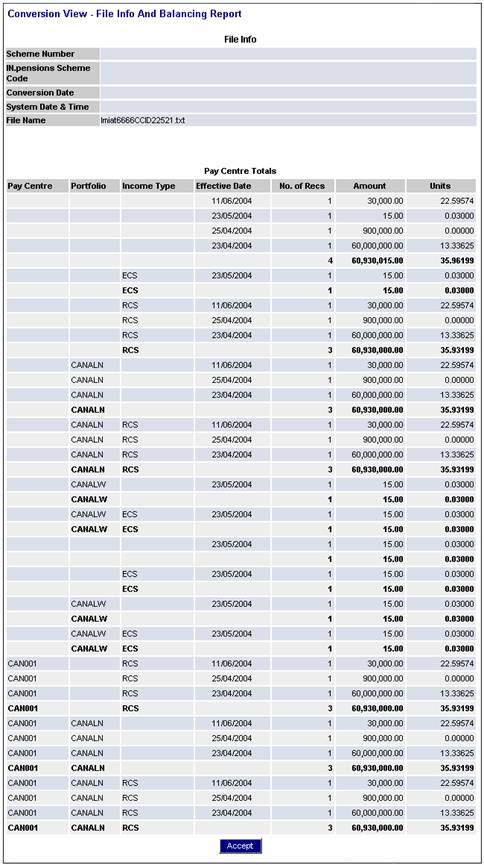
The following details are displayed
- Pay Centre
- Portfolio
- Income Type
- Effective Date
- Number of Records
- Amount
- Units
Lines printed in bold represent totals at that level.
Examples:
Global totals for all pay centres, portfolios, income types and effective dates.
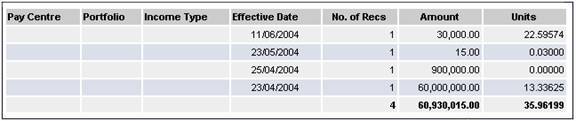
Totals for pay centre CAN001, broken down per effective date.
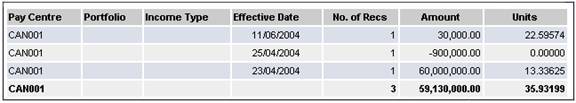
Totals for pay centre CAN001, broken down per income type and effective date.
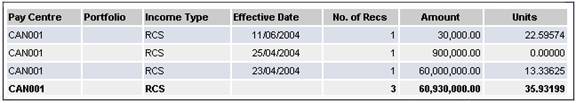
Totals for portfolio CANALM, broken down per effective date.
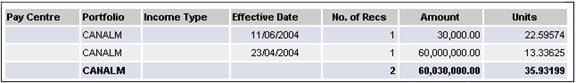
Totals for portfolio CANALM, broken down per income type and effective date.
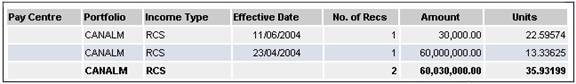
Totals for pay centre CAN001, portfolio CANALM, income type RCS, broken down per effective date.
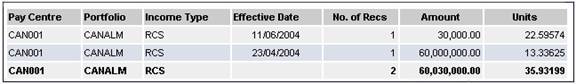
To accept the values displayed and continue the process, click ![]() .
.
You will be asked for confirmation.
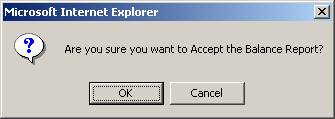
Click ![]() .
.
A confirmation message will be displayed.

Click ![]() .
.
The Conversion Monitor screen will be displayed, and the process will continue.
Note:
If the conversion process has not yet reached the balance report stage, or if the status is Archive Flow, ![]() will not be displayed.
will not be displayed.