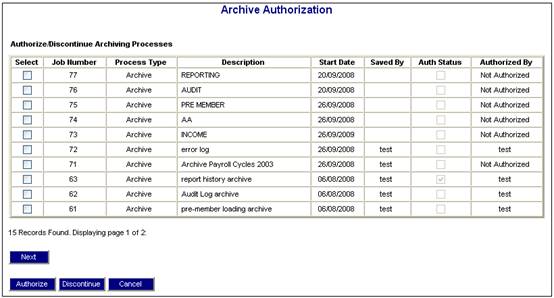
This option provides access to authorize or discontinue archive jobs (authorizer).
Select Auth Archive from the sub-menu on the left. The Archive Authorization screen will be displayed.
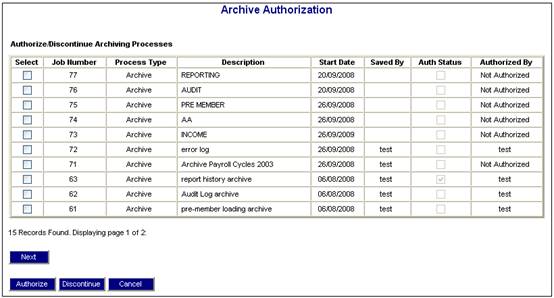
Jobs that have already been authorized, and by whom, will be displayed.
The following columns are displayed:
- Select
- Job Number
- Process Type
- Description
- Start Date
- Saved By
- Auth Status
- Authorized By
Select the jobs you wish to authorize by ticking the checkbox (![]() ) in the Select column alongside the appropriate jobs. Click AUTHORIZE.
) in the Select column alongside the appropriate jobs. Click AUTHORIZE.
A confirmation box will be displayed.

Click ![]() to confirm.
to confirm.
Select the jobs you wish to discontinue by ticking the checkbox (![]() ) in the Select column alongside the appropriate job. Click DISCONTINUE.
) in the Select column alongside the appropriate job. Click DISCONTINUE.
A confirmation box will be displayed.
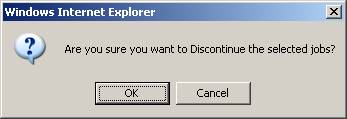
Click OK to confirm.