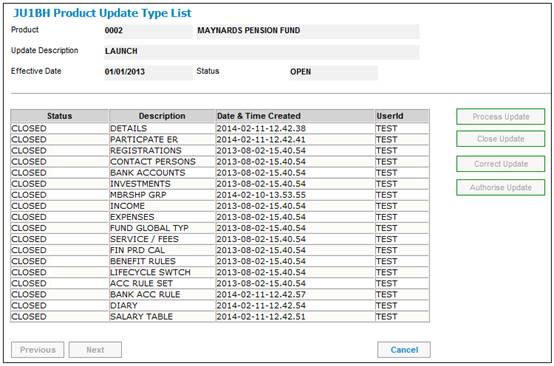
Each of the process update types listed should now have been completed, and the product must now be authorized.
A product cannot be authorized until the status of each process update type is displayed as CLOSED.
Display the JU1BH Product Update Type List screen. Select all of the process update types (one by one), which still display a status of OPEN. Highlight the update type to be closed.
Click CLOSE UPDATE. The system will change the status to CLOSED.
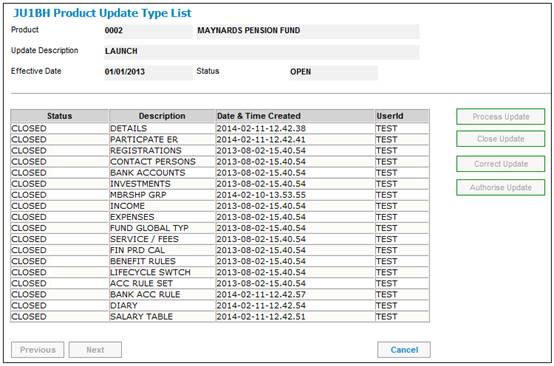
Once all of the process update types have a status of CLOSED, click AUTHORISE UPDATE.
The system will return the JU1BG Product Update List screen, which will display a status of Authorised.
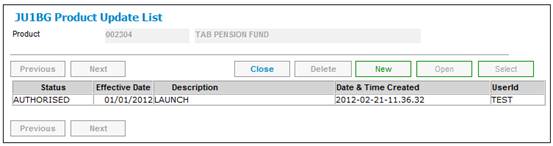
The product has now been authorised and has been launched.
Note:
For information regarding the authorising of the SALARY TABLE update type, refer to Additional information under Product Update Type: Salary Table.