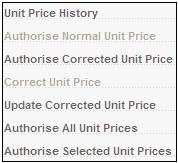
From the JU1BN Investment Medium Unit Prices screen, select Authorise Corrected Unit Price from the sub-menu on the left.
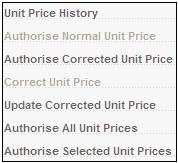
The system will check the maximum increase and decrease allowed for the price. This variance check is done from the previous captured price to the current price being captured.
If the price variance is outside of the parameter, the following message will be displayed and a message will be written to the Error Log.
Price change greater than expected
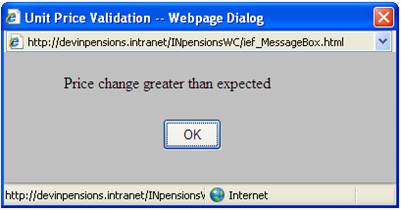
Click OK to remove the message.
Error Log

If the unit price is authorised, the original prices are changed to the corrected prices and the status field is changed to A. In the history file, the original prices are indicated with a PRICE TYPE of CORRECTED and the CURRENT PRICE shown as NORMAL.
The re-unitisation must be initiated once authorisation has taken place (refer to Re-unitisation below.)