Authorisation rules refer to the application of limits on the amount of the transaction a user may authorise and the restriction of users that may authorise transactions.
This activity allows the definition of authorisation rules for the authorisation of benefit payments or accounting journals.
Authorisation rules allow the specification of upper and lower amounts between which a specified number of authorisers must authorise a benefit payment or accounting journal.
Any number of authorisation rules with upper and lower amounts, each with its required number of authorisers, can be defined.
Separate authorisation rules must be defined for benefit payments and accounting journals.
Once authorisation rules have been defined, the system will not process benefit payments or accounting journals without the required number of authorisers.
The various limits can be set up per type. The number of authorisers, as well as the number of Level 1 authorisers required, can be specified. The doer is not included in the count for the number of authorisers. The level of authorisation is set up when a user is associated to a team. Refer to
Security
Access
Data Level Security
From the System Rules menu on the top, click ![]() alongside Authorisation on the sub-menu on the left. Additional options will be displayed.
alongside Authorisation on the sub-menu on the left. Additional options will be displayed.
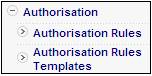
Click Authorisation Rules below Authorisation. The JU3AM Authorisation Rules screen will be displayed.
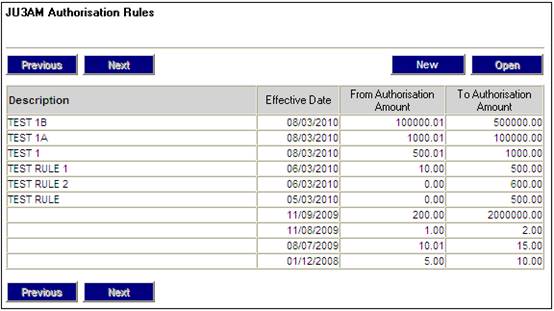
This screen displays all authorisation rules.
To view the details of an authorisation rule, select a line and click OPEN. The JU3AM Authorisation Rule Details screen will be displayed.
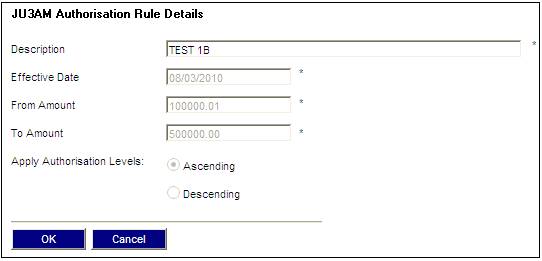
To add a new authorisation rule, click NEW on the JU3AM Authorisation Rules screen. The JU4AM New Authorisation Rules screen will be displayed.
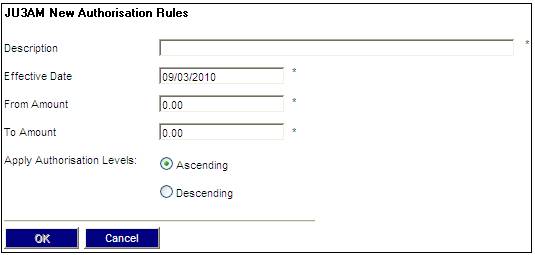
Descriptions of the input fields on this screen appear below.
|
Description |
A text description of the Authorisation Rule. |
|
Effective Date |
The date from which the Authorisation Rule is effective |
|
From Amount |
The lower amount limit for the Authorisation Rule |
|
To Amount |
The upper amount limit for the Authorisation Rule |
|
Apply Authorisation Levels |
Indicate whether authorisation rules are applied in ascending or descending order. Note: This is to facilitate flexibility, i.e. in some cases a level 1 user is the highest level, whereas in other cases a level 1 user is the lowest level. |
To set authorisation details, highlight the required line (on the JU3AM Authorisation Rules screen), then select Number of Authorisers from the sub-menu on the left.
![]()
The JU3EG Authorisation Rules Details List screen will be displayed.
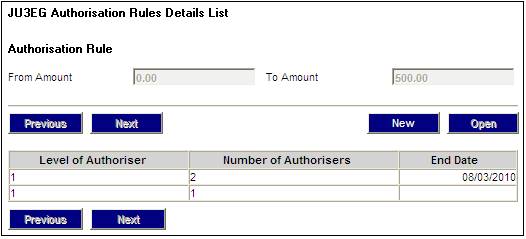
To add new details, select NEW. The JU3EG Authorisation Rules Details screen will be displayed.
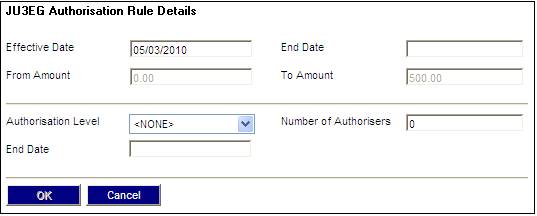
Select the required AUTHORISATION LEVEL from the drop-down box, and capture the NUMBER OF AUTHORISERS required for this level. Click OK.
To close the JU3EG Authorisation Rules Details screen, select Close Authorise Rule Details List from the sub-menu on the left.
![]()
|
Level of Authoriser |
Number of Authorisers |
Apply Authorisation Levels |
|
|
3 |
2 |
Ascending |
2 authorisers of level 3 or higher are needed to authorise the transaction (HIGHER means 4, 5, 6….etc.). |
|
3 |
2 |
Descending |
2 authorisers of level 3 or higher are needed to authorise the transaction (HIGHER means 2 or 1). |
If there are multiple lines on the JU3EG Authorisation Rules Details screen, each of the rules are applied sequentially.
Example:
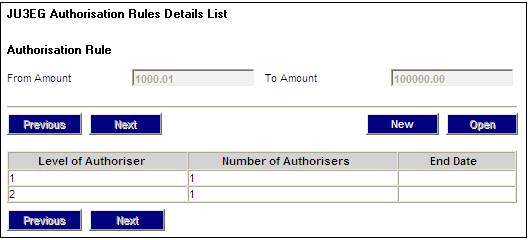
To authorise a benefit transaction between R1 and R100000, where the authorisation levels have been set as DESCENDING, 4 authorisers are needed, as follows:
2 level 1 authorisers
1 level 2 or level 1 authoriser
1 level 3 or level 2 or level 1 authoriser
In this example, if the authorisation levels have been set as ASCENDING, then the following 4 authorisers are needed:
2 level 1 or level 2 or level 3 authorisers
1 level 2 or level 3 authoriser
1 level 3 authoriser
Note:
In ascertaining the higher levels, user levels 4, 5, …… etc. can also be used.