This report provides information for audit trail purposes. The emphasis of this report is on the key elements that could lead to a monetary loss to the fund if changed without appropriate authorisation, and specifically on changes made to membership data outside of the normal monthly data update cycles (e.g. online update of backdated salaries, and online capture of pensionable service dates).
Reporting is provided for changes to the following key membership data:
- Surname and name
- Date of birth
- Salary (per type, basic and risk)
- Membership group
- Pensionable service date
- Backdated service date
- Membership status
- Temporary absence
The report is requested for a scheme for a specified period and will include information for activities during the period.
This report is generated by the BAUD01_AUDIT Audit Report Batch Job overnight.
The process involves two distinct steps:
- schedule the batch run
- view the report once the overnight run has taken place
These steps are described elsewhere in the manual. For details, refer to
Reports
Batch Runs
For information on scheduling and submission of the batch run for this report, refer to
Infrastructure
Batch
Create a new batch run, or change the parameters of an existing batch run.
For information on scheduling a batch run, refer to Schedule a batch run under
From the JAJU Batch Structure screen, select the batch group named AUDIT REPORT.
Specify the FROM EFFECTIVE DATE and TO EFFECTIVE DATE values.
Specify the Report Criteria that must be used for this report.
Refer to Submit a batch run job and Monitor progress of the batch run under
Reports
Batch Runs
Once the batch run has taken place, the report will become available.
Refer to
Reports
Accessing the Reports
From the Audit menu, click ![]() alongside Audit – Member Data on the sub-menu on the left. Additional options will be displayed.
alongside Audit – Member Data on the sub-menu on the left. Additional options will be displayed.
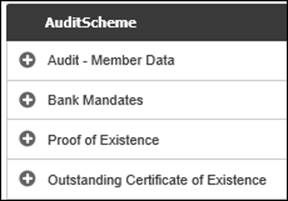
Click View below Audit - Member Data. The Report Selection screen will be displayed.
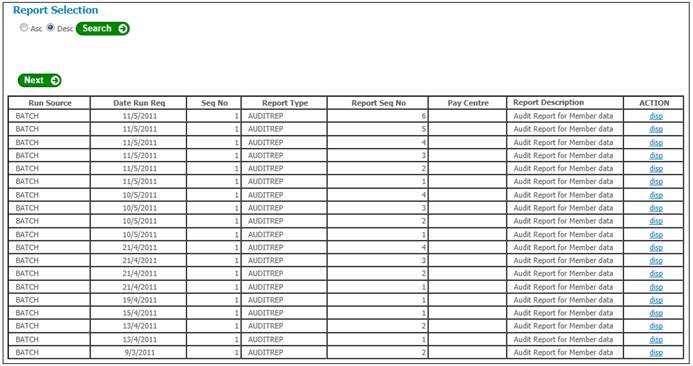
The following columns are displayed:
- Run Source
- Date Run Req
- Sequence Number
- Report Type
- Report Sequence Number
- Report Description
- Action
To select a report, click on the hyperlinked disp in the Action column alongside the appropriate report.
The Member Data Audit Report will be displayed (in PDF format).
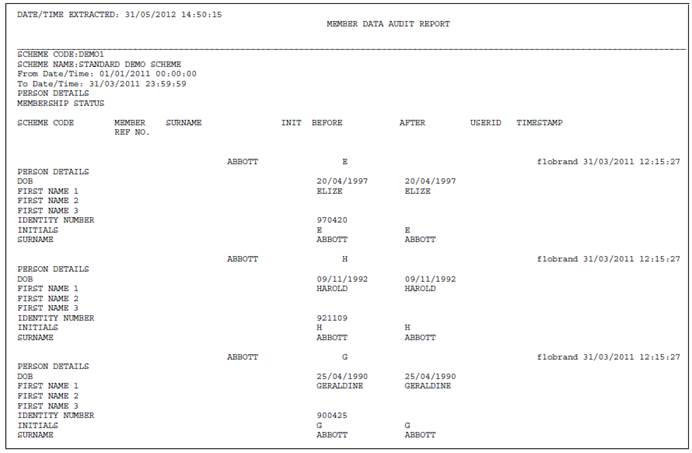
The following columns are displayed:
- Surname
- Initials
- Before
- After
- User ID
- Timestamp
The before and after values will be shown for each of the fields selected.
When the BAUD01_ AUDIT Batch Job runs and the Pooling Status for the Scheme scheduled is MAIN UMBRELLA, the system will extract the Membership data as per the existing report but for all of the Schemes with a Pooling Status of SUB UMBRELLA associated to the Scheme selected.