It is good practice to archive the flow once it has completed, as this will allow the conversion utility to perform more efficiently. Once archived, the results will be available for viewing on the application server.
From the Conversion Monitor screen, select the required mask type, status and file name as described under
Processes
Conversion
Using the Conversion Monitor
Click ![]() .
.
You will be asked for confirmation.
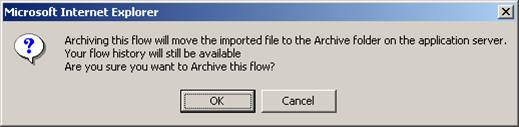
Click ![]() .
.
A confirmation message will be displayed.
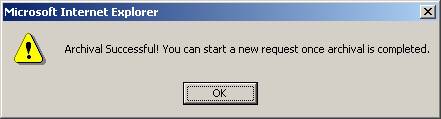
Click ![]() .
.
The flow will be removed from the Conversion Monitor screen.
The data is now moved via a batch program, and will be available for viewing. For details on how to view the data uploaded, refer to the relevant file layout under
Processes
File Layouts
Annuity Payment