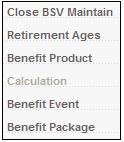
To calculate the annual pension that can be purchased with the projected capital value a tale of annuity rates needs to be captured in the Benefit Rules for the Scheme and linked to the Benefit Product used in the Benefit Package for the calculation of the normal retirement benefit.
To code the annuity factors, a Benefit Rules Scheme Update needs to be processed if the rates were not coded at the time the Scheme Launch was done.
Select the Benefit Structure Version (BSV) and then the Update BSV menu.
From the sub-menu on the left, select Benefit Product.
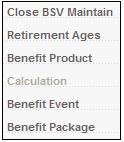
The BAGA Benefit Product List screen will be displayed. Benefit products previously assigned (if any) will be shown.
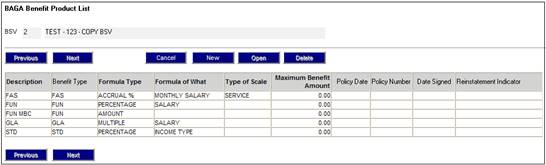
After the product has been highlighted, select Factors from the sub-menu on the left.
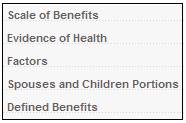
The BAGD Factors List screen will be displayed.
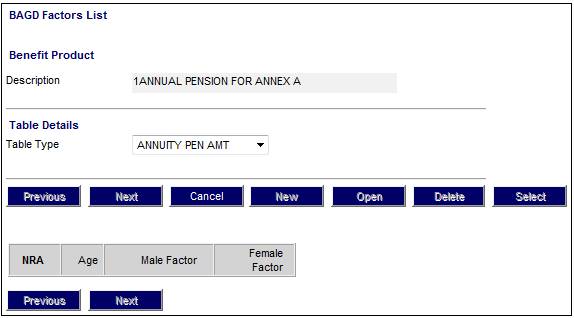
Select the ANNUITY PEN AMT (annuity factors for pension amount) from the drop-down box.
To code a new set of factors, click NEW.
The BAGD Factors screen will be displayed.
If the Scheme has different normal retirement ages for certain groups of Members a factor table needs to be captured per Normal Retirement Age (NRA).
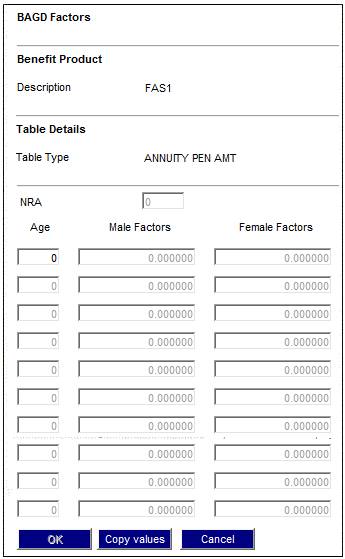
Enter the age, and the male and female factors for that age.
Note:
If the male and female factors are exactly the same, the values can be copied. Once the ages have been entered into the Male Factors column, click COPY VALUES. The values will be copied into the Female Factors column.
Click OK. The BAGD Factors screen will be re-displayed, and the factors entered will be shown.
To return to the Benefit Product List screen, click OK. Continue entering factors for the benefit products, as required.