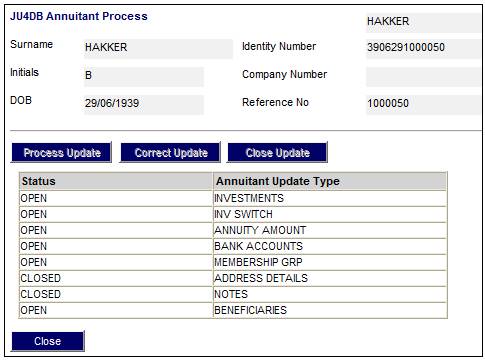
From the JU4DB Annuitant Process screen, highlight NOTES, then click PROCESS UPDATE.
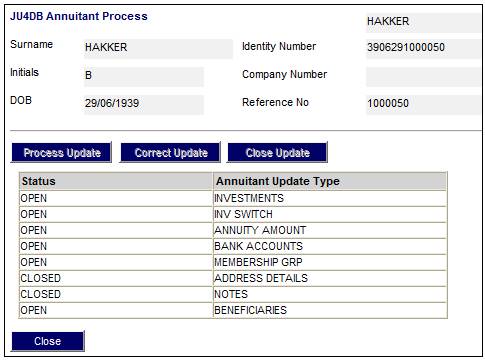
The JV0AA Maintain Notation screen will be displayed.
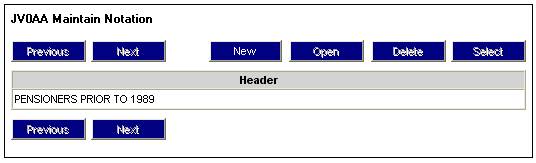
This screen allows you to capture free-form text about the annuity.
To add a new note, click NEW. The JV0AA Maintain Notation screen will be displayed.
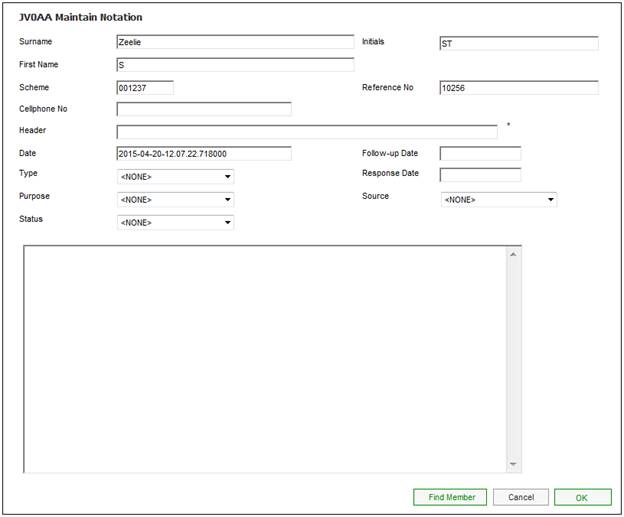
Provide a short description in the small box at the top, and enter the relevant notes in the large box below.
Note:
OK is disabled until text has been added to both boxes.
Click OK. The JV0AA Maintain Notation screen will be re-displayed, and the short description will appear as the HEADER.
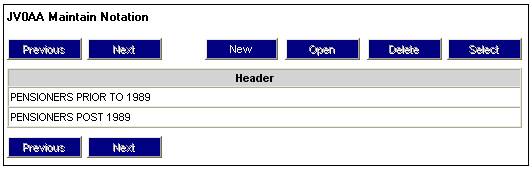
To view a note, highlight the required note, then click OPEN. The JV0AA Maintain Notation screen will be displayed.
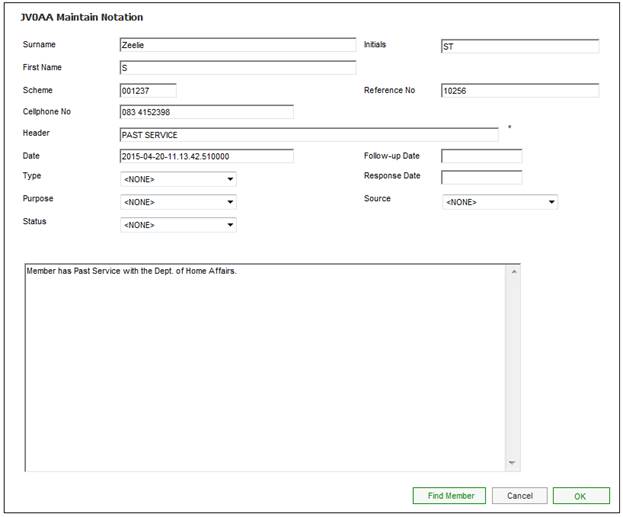
This screen displays the note selected, and the note text.
To update an existing message, change the text as appropriate and click OK. The note will be updated.
To delete an existing note, highlight the required note, then click DELETE. The JV0AA Maintain Notation screen will be displayed, but the text will be low lighted.
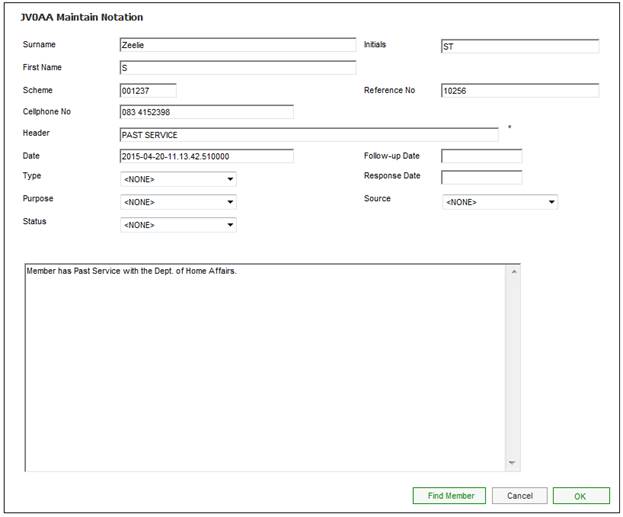
To delete the note, click OK. The following message will be displayed:
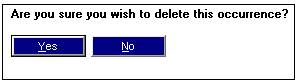
Click NO to cancel the deletion, or click YES to confirm the deletion. The JV0AA Maintain Notation screen will be re-displayed, and the deleted note will no longer appear.
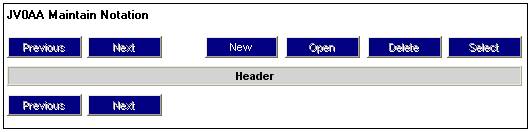
Return to the JU4DB Annuitant Process screen, then click CLOSE UPDATE.