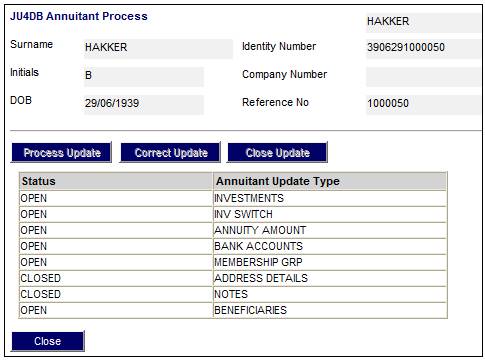
From the JU4DB Annuitant Process screen, highlight MEMBERSHIP GRP, then click PROCESS UPDATE.
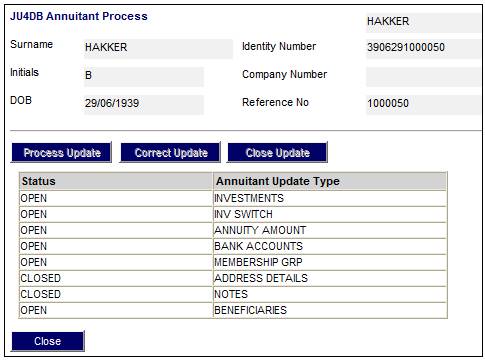
The JU3BF Membership Group Details List screen will be displayed.
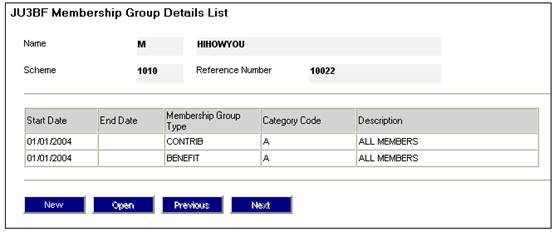
Current membership groups and categories to which the member belongs will be displayed.
To allocate the member to a different membership group and category, click NEW. The JU3BF Membership Group Details screen will be displayed.
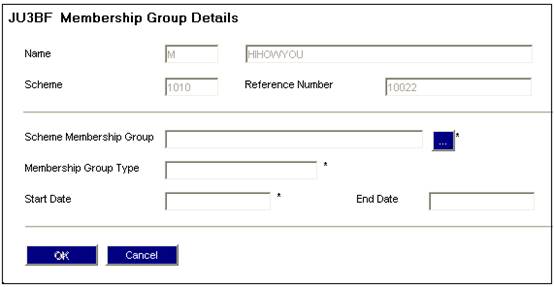
Click the LINK button alongside SCHEME MEMBERSHIP GROUP. The JU1BR Scheme Membership Group List screen will be displayed.

Select a membership group type from the drop-down box. The JU1BR Scheme Membership Group List screen will be displayed.
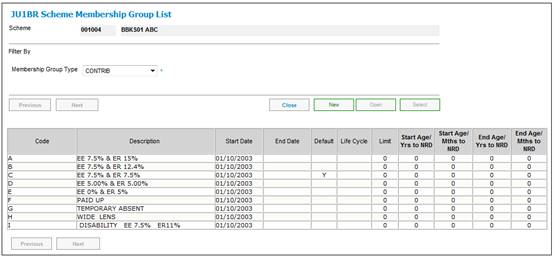
This screen shows all the membership groups available for selection for the member, for the membership group type selected. A Y will appear alongside the category that is the current default for the member.
Note:
If no categories are displayed when you select a membership group type, this indicates that none are currently defined for the scheme to which the member belongs. New categories for selection by the members can only be defined at a scheme level.
Highlight the required category, then click SELECT. The JU3BF Membership Group Details screen will be displayed.

Enter the start date, then click OK. The JU3BF Membership Group Details List screen will be re-displayed.
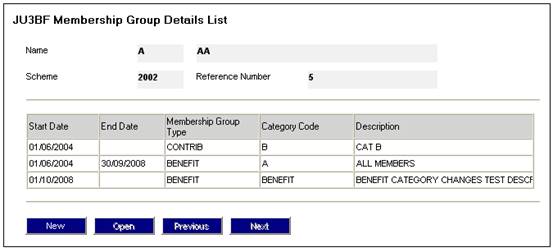
Note:
If the member has a medical aid deduction, the MEDICAL AID membership group must be selected.
Return to the JU4DB Annuitant Process screen, then click CLOSE UPDATE.