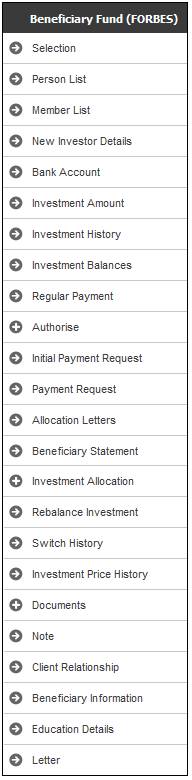
A document template with a Process Type of BENEFICIARY and a Template Type of BENFUNDLETTER must be set up for the beneficiary allocation letters.
The content of this letter can be set up to include:
- The amount allocated to the Beneficiary
- Any initial administration fees or commission (where applicable)
- Any initial cash payment
- The monthly payment amount (if required).
Select a Beneficiary and select Allocation Letters from the sub-menu on the left.
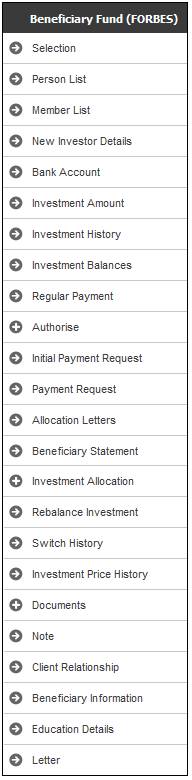
The JU2EV Allocation Letter screen will be displayed.
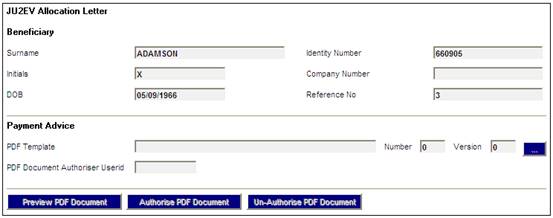
Click the LIST button alongside the PDF Template field.
The JU2EV Allocation Letter Template List screen will be displayed.
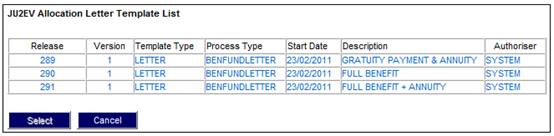
This screen displays a list of the Templates with a Process Type of BENFUNDLETTER.
To select a document, highlight the document and click SELECT. The JU2EV Allocation Letter screen will be redisplayed.
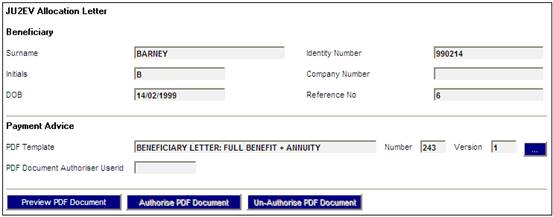
This screen displays the Description, Release Number and Version Number of the template selected. The PREVIEW PDF DOCUMENT is now enabled.
To preview the document, click PREVIEW PDF DOCUMENT.
The Allocation Letter will be displayed with a watermark of DRAFT in PDF format.
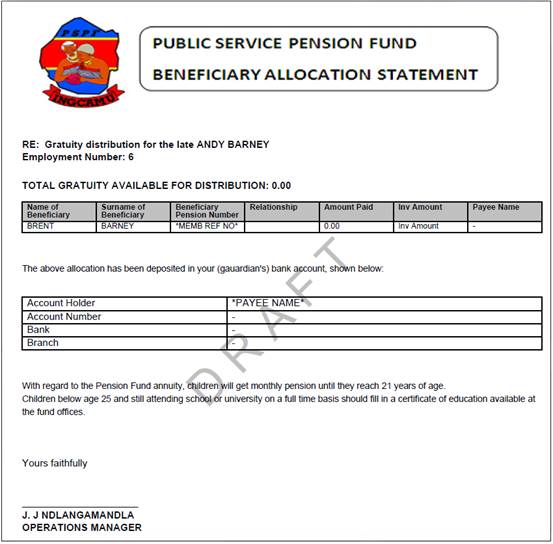
When the document is closed, AUTHORISE PDF DOCUMENT will be enabled.
To authorize the document, click AUTHORISE PDF DOCUMENT. The User ID of the Authorizer will be displayed in the PDF Document Authoriser Userid field.
When the AUTHORISE PDF DOCUMENT has been selected and then PREVIEW PDF DOCUMENT is selected, the payment letter without the watermark will be displayed.
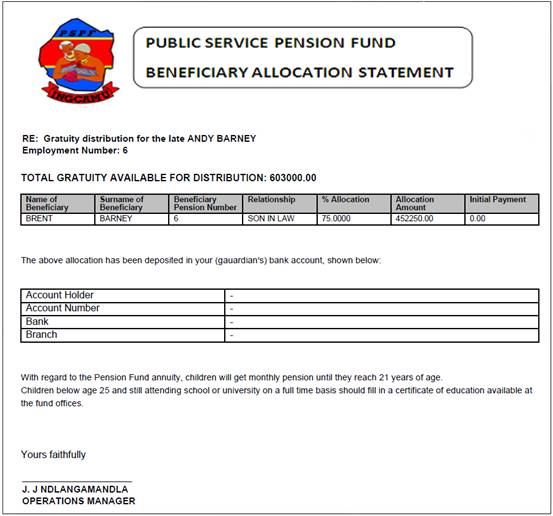
UN-AUTHORISE PDF DOCUMENT is enabled when the Allocation Letter has been authorized.
To un-authorize the document, click UN-AUTHORISE PDF DOCUMENT. The User ID of the Authorizer will be removed from the PDF Document Authoriser Userid field.
When UN-AUTHORISE PDF DOCUMENT has been selected and then PREVIEW PDF DOCUMENT s selected, the Allocation Letter with the DRAFT watermark will be displayed.
The following values are available for selection from the UDPV Object Field Tag for the definition of the Bookmarks (Tags) to be used for the beneficiary allocation document:
- DECEASEDSURNAME
- DECEASEDNAME
- TOTTRUSTINVAMT
- BENEFCRYSURNAME
- BENEFICIARYNAME
- BENEFICIARYID
- BENEFICIARYDOB
- BENEFICIARYPERC
- BENEFICIARYAMT
The following table describes the value that will be displayed in a Beneficiary Fund Letter for each of the tags above:
|
UDPV Value |
System Value |
|
DECEASEDSURNAME |
Surname and initials of the Member with a Membership Status of DECEASED |
|
DECEASEDNAME |
First Name of the Member with a Membership Status of DECEASED |
|
TOTTRUSTINVAMT |
Investment Amount |
|
BENFECRYSURNAME |
Surname and initials of the Member with a Membership Status of BENEFICIARY. |
|
BENEFICIARYNAME |
First Name of the Member with a Membership Status of BENEFICIARY |
|
BENEFICIARYID |
ID Number of the Member with a Membership Status of BENEFICIARY |
|
BENEFICIARY DOB |
Date of Birth of the Member with a Membership Status of BENEFICIARY |
|
BENEFICIARYPERC |
Percentage Allocation for the Member with a Membership Status of BENEFICIARY |
|
BENEFICIARYAMT |
Amount of the Business Transaction with an Accounting Activity of MEM CONTRIB for the Member with a Membership Status of BENEFICIARY |
Note:
The document template must be set up with a Process Type of BENEFICIARY and a Template Type of BENEFICIARY INV for the beneficiary allocation document.
The following values are available for selection from the UDPV Object Field Tag for the definition of the Bookmarks (Tags) to be used for beneficiary fund allocation letters:
- PAYEE NAME
- INITIAL PMT AMT
- PAYEE BANK
- PAYEEBANKBRANCH
- PAYEEACCNUMBER
- FEE AMOUNT
The following table describes the value to be displayed in a beneficiary fund letter for each of the tags above:
|
UDPV Value |
System Value |
|
PAYEE NAME |
Payee Name on the Pre-Authorised Business Transaction record for which the Accounting Activity is |
|
INITIAL PMT AMT |
Monetary Amount on the Pre-Authorised Business Transaction record for which the Accounting Activity is INITIALPAYMT |
|
PAYEE BANK |
Bank associated to the Debit Bank Sort Code on the Pre-Authorised Business Transaction record for which the Accounting Activity is INITIALPAYMT |
|
PAYEEBANKBRANCH |
Debit Bank Sort Code on the Pre-Authorised Business Transaction record for which the Accounting Activity is INITIALPAYMT |
|
PAYEEACCNUMBER |
Debit DTI Account Number on the Pre-Authorised Business Transaction record for which the Accounting Activity is INITIALPAYMT |
|
PAYMENT DESC 1 |
Note Header on Notation linked to the Pre-Authorise BT record. |
|
FEE AMOUNT |
Monetary Amount on Pre-Authorised Business Transaction record for which the Accounting Activity is MEMINVADMFEE |
|
COMMISSION |
Monetary Amount on Pre-Authorised Business Transaction record for which the Accounting Activity is MEM COMM |
|
REGULAR PAYMENT |
Regular Payment Amount on the Membership Payment Detail record. |
The following values have already been set up for use in other documents e.g. benefit letters, and can be re-used for beneficiary fund allocation letters:
- MEMB REF NO
- MEMB SURNAME
- MEMB FIRSTNAME
- MEMB TITLE
- MEMB ADDR1
- MEMB ADDR2
- MEMB ADDR3
- MEMB ADDR4
- MEMB POSTCODE
- FUND NAME
- FUND ADDR1
- FUND ADDR2
- FUND ADDR3
- FUND ADDR4
- FUND POSTCODE
Similarly, the values set up to be used in the beneficiary allocation document can be re-used in the beneficiary allocation letters (see above).
The document template must be set up with a Process Type of BENFUNDLETTER for the payment letters required.
Beneficiary Statement (Beneficiary Product)
This menu option will be displayed for selection when the Membership Status of the Member selected is BENEFICIARY.
Select a Member with a Status of BENEFICIARY and select Beneficiary Statement from the sub-menu on the left.
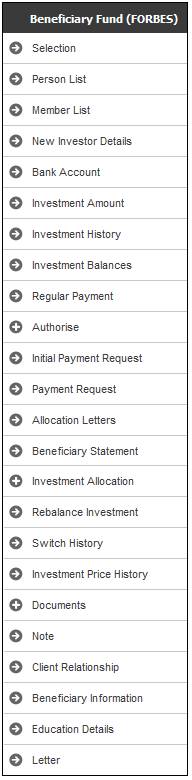
The Beneficiary Statement screen will be displayed.
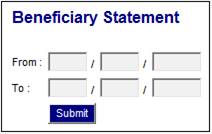
Capture dates for the From and To fields in order to define the period required. (The capture of a From and To date is optional, so this may be left blank).
Note:
If no From date is captured, the date will be defaulted to the date of the earliest Business Transaction date.
If no To date is captured, the date will be defaulted to the current date.
Click SUBMIT.
The system will read the document template with a Process Type of BENEFICIARY and a Template Type of BFCRY STATEMENT.
The document will be created with the information listed below as per the Document Template:
- Beneficiary Title Initials and Surname
- Beneficiary Address
- Deceased Surname
- Deceased First Name
- Beneficiary First Name
- Beneficiary ID Number
- Allocation Amount
- Initial Payment
- Opening Balance
- Transactions (Payments, Interest, adjustments, etc)
- Running Balance (Balance after each transaction)
For each transaction the following information will be displayed:
- Accounting Activity Name
- Transaction Date
- Amount
- Transfer Number (Document Number on BT If a payment)
- Payee Name
For more information, refer to
Supplements
Tags
Tags for Beneficiary Statement
Example:
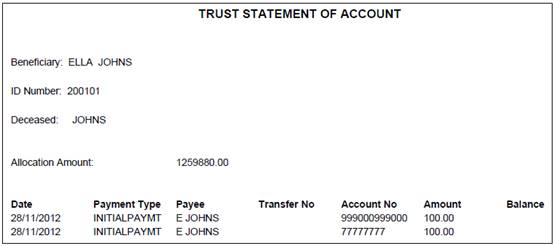
The following columns are displayed for the beneficiary:
- Date
- Payment Type
- Payee
- Transfer No
- Account No
- Amount
- Balance
The Accounting Activities in the table below must be linked via the Accounting Activity Association with a Type of BFCRY STATEMENT.
|
Accounting Activity |
Associated Accounting Activity |
|
BENEFICIARY PMT / REGULAR PMT |
BENEFICIARY PMT / ADHOCPAYMENT |
|
|
BENEFICIARY INV / MEMINVADJPOS |
|
|
BENEFICIARY INV / MEMINVADJNEG |
|
|
BONUSALLOCATION / MEMBERBONUS |
|
|
BONUSALLOCATION / MEMFINBON |
|
|
BONUSALLOCATION / MEMINTRMBON |