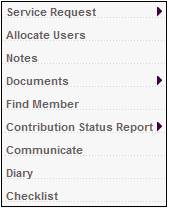
This functionality enables the following:
- The allocation of service request.
- The allocation of an unallocated service request to a selected user.
- The reallocation of a service request that is already allocated, e.g. where the service request is already allocated to you, but you know that you will not be there the next day to process it.
On the JU7AB Work Management List screen, highlight a service request and select Allocate Users from the sub-menu on the left.
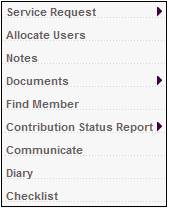
The JU7AB Associate User screen will be displayed for the service request selected.
Allocation of an unallocated service request
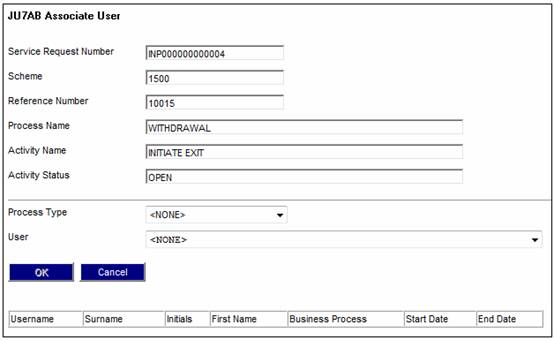
Reallocation of a service request that is already allocated
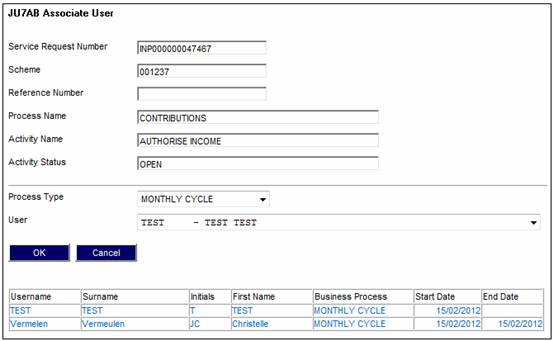
To associate a user to the selected service request, make the following selections:
|
Process Type |
Select a process type from the drop-down list, e.g. Annuity Payment, Benefit Payment, Member, Monthly Cycle. (Optional). |
|
User |
Select a user from the drop-down list. This is the user to whom this service request will be allocated.
Note: The values in the user field will not be displayed for selection |
Note:
The OK button will not be enabled unless a Process Type and /or User have been selected.
Click OK once the necessary selections have been made.
The Allocated User ID field on the JU7AB Work Management List screen will display the user ID of the user to whom this service request has been allocated. The service request will now display on the JU7AB Work Management List screen as a service request when that user opens My Work.