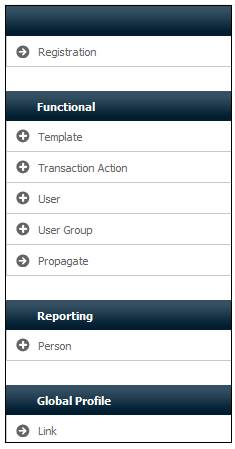
You can view the answers to the security questions that the user provided at the time of registration
From the main menu on top, select Access. A sub-menu will be displayed on the left.
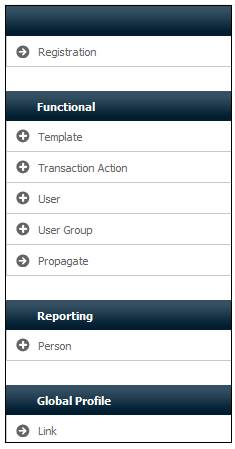
Select Registration.
The JU0AF Registration screen will be displayed.
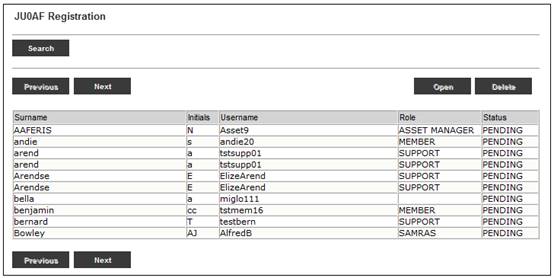
Highlight the required user, then select View User Questions and Answers from the menu on the left.

The JU0AF User Login Questions and Answers screen will be displayed.
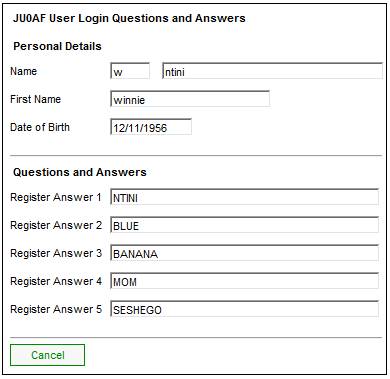
From the JU0AF Registration screen, highlight the required user, then select Unlink a Member's record from the menu on the left.

The new user has now been de-registered and will be unable to log in.
The facility to reset passwords is available to the Superuser only with specific functional security.
From the main menu on top, select Password, then select Reset User Password from the sub-menu on the left. A box for providing the user details will be displayed.

Enter the user's logon details, then click GET DETAIL. Details of the user will be displayed.
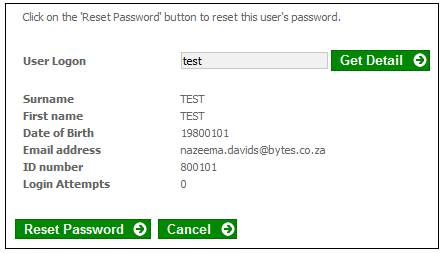
To reset the password, click RESET PASSWORD. A confirmation message will be displayed.

A random password will be e-mailed to the user's registered e-mail address.
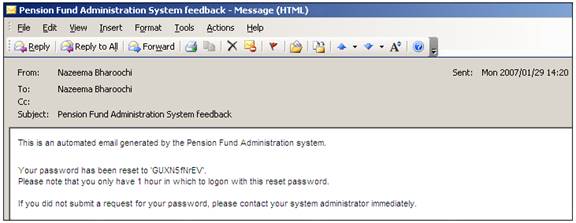
Once you have received this confirmation, you will be prompted to change your password when next you log on to the website.
If you do not logon and change this password within 1 hour, you will have to start the process again.
View a list of all failed logins for each day. For more details refer to
Security
Failed Logins Report