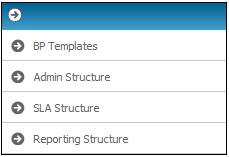
This facility enables you to set up an administrator structure for reporting purposes whereby regional managers, admin managers and team leaders can be linked to an admin branch, and for team leaders to be linked to an admin manager.
Note:
This functionality can also be selected under Infrastructure > System Entities > Organisation Structure.
From the main menu on the top, click Process Structure. A sub-menu will be displayed on the left.
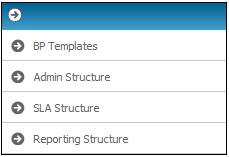
Click Admin Structure on the sub-menu on the left.
The JU1FC Administrator Structure screen will be displayed.
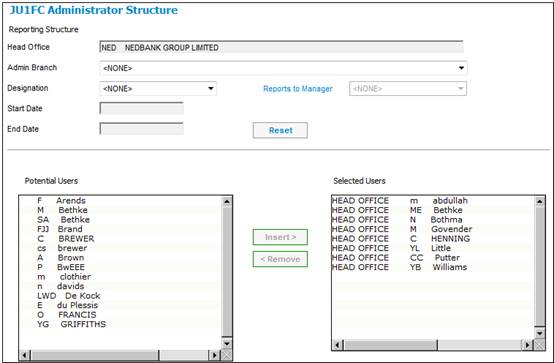
Select the relevant information from the drop-down lists, then select the required users from the list of potential users.
The options selected from the drop-down lists determine what options are displayed in subsequent drop-down lists.
To cancel previous selections, click RESET.
To select a user, highlight the required user and click INSERT. To remove a user, highlight the user and click REMOVE.