Note:
Where a Main Scheme is selected, data for the Sub-schemes will also be extracted.
From the Member menu, click ![]() alongside Addresses on the sub-menu on the left. Additional options will be displayed.
alongside Addresses on the sub-menu on the left. Additional options will be displayed.
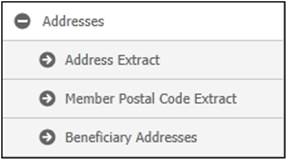
This report displays all the addresses associated to the memberships for the selected scheme.
Note:
A similar report called Address Extract can be selected under Reports > Annuity and under Processes > Regular Payments > Reports. This extract provides a combined report of addresses for all active annuitants including beneficiaries and suspended annuitants.
Click Address Extract below Addresses.
The Member Addresses screen will be displayed.
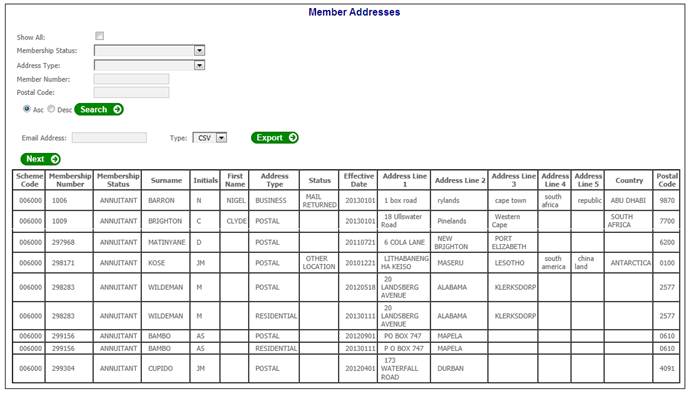
The following columns are displayed:
- Scheme code
- Membership Number
- Membership Status
- Surname
- Initials
- First Name
- Address Type
- Status
- Effective Date
- Address Line 1
- Address Line 2
- Address Line 3
- Address Line 4
- Address Line 5
- Country
- Postal Code
- Email Address
- Telephone Number
- Cellular Number
- Preferred Communication
The following fields are available as search criteria:
Click the tick box to show all occurrences.
![]()
- Membership Status (select from a drop-down list)
- Address Type (select from a drop-down list)
- Member Number
- Postal Code
Click the tick box to show all occurrences.
![]()
Refer to Searching for Records for an explanation of the search process.
This report displays all the postal codes for the addresses associated to the memberships for the selected scheme.
Click Member Postal Code Extract below Addresses.
The Member Addresses screen will be displayed.
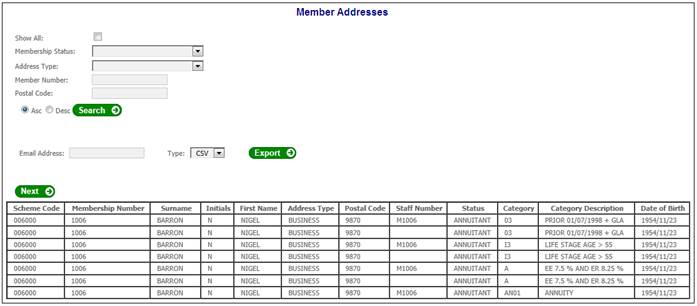
The following columns are displayed:
- Scheme code
- Membership number
- Surname
- Initials
- First Name
- Address Type
- Postal Code
- Staff Number
- Status
- Category
- Category Description
- Date of Birth
The following fields are available as search criteria:
Click the tick box to show all occurrences.
![]()
- Membership Status (select from a drop-down list)
- Address Type (select from a drop-down list)
- Member number
- Postal Code
Refer to Searching for Records for an explanation of the search process.
This report displays all beneficiary addresses that have been successfully uploaded via the member file upload menu.
Click Beneficiary Addresses below Addresses. The Beneficiary AddressReport screen will be displayed.
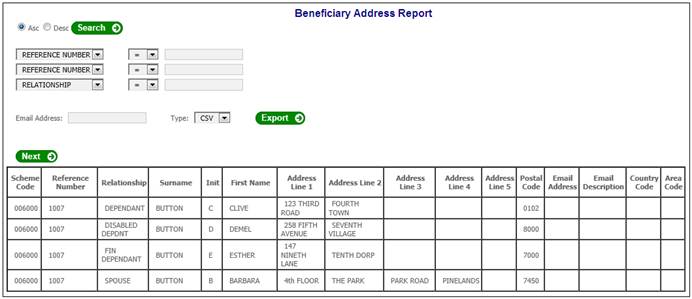
The following columns are displayed:
- Scheme code
- Reference Number
- Relationship
- Surname
- Initials
- First Name
- Address Line 1
- Address Line 2
- Address Line 3
- Address Line 4
- Address Line 5
- Postal Code
- Email Address
- Email Description
- Country Code
- Area Code
- Telephone Number
- Cell Country Code
- Cell Number
- Fax Country Code
- Fax Area Code
- Fax Number
- Effective Date
- Discontinued (Y/N)
- Country
- Address Type
- Preferred Communication
- Address Status
- Date
The following fields are available as search criteria:
- Reference Number
- Relationship
- Date
Refer to Searching for Records for an explanation of the search process.