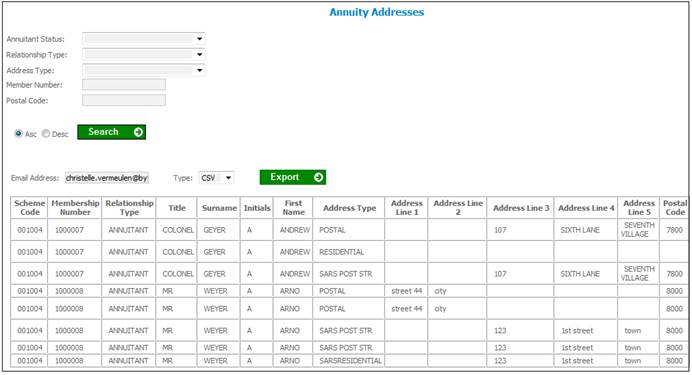
This extract option provides a full list of the latest addresses linked to a Membership for the Scheme selected. This means that it will include the addresses for members with a Membership Status of ANNUITANT but for which the annuity is being paid to the spouse and / or dependants, if an address was captured for such a member. This extract includes beneficiaries and suspended annuitants.
Note:
This report can also be selected under Reports > Regular Payments > Address Extract.
Also refer to the Address Extract under Reports > Member > Addresses. This report displays all the addresses associated to the memberships for the selected scheme. For more information, refer to
Reports
Member
Addresses
From the Reports menu, select Address Extract from the sub-menu on the left.
The Annuity Addresses screen will be displayed.
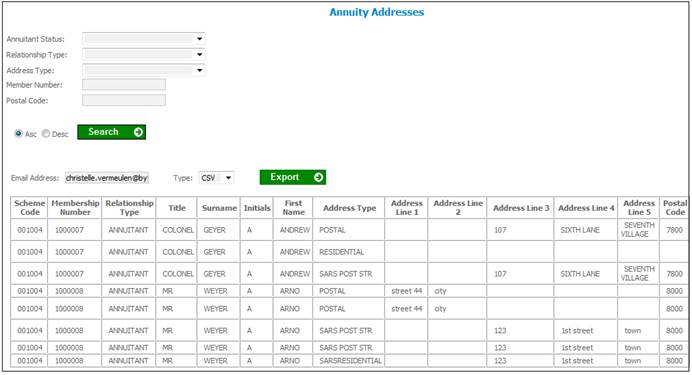
The following columns are displayed:
- Scheme Code
- Membership Number
- Relationship Type
- Title
- Surname
- Initials
- First Name
- ID Number
- Address Type
- Address Line 1
- Address Line 2
- Address Line 3
- Address Line 4
- Address Line 5
- Postal Code
- Email Address
- Telephone Number
- Cellular Number
- Deceased
- Annuitant Status
- Amendment Type
The following fields are available as search criteria:
- Annuitant Status
- Relationship Type
- Address Type
- Member Number
- Postal Code
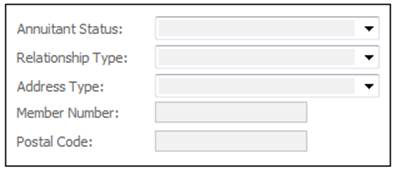
These Search Criteria can be specified in any combinations:
Annuitant Status
Active, (Non Ann Record), Suspended.
Relationship Type
Annuitant, Living Annuitant, Spouse, Dependant, Disabled Depdnt.
Address Type
Business, Care of Address, Foreign, Overseas, Postal, Residential, SARS Post Box, SARS Post Street, SARS Private Bag, SARS Residential.
Member Number
The member number for a specific person.
Postal Code
A specific postal code for an address.
Select and capture any combination of Search Criteria and click SEARCH.
If no Search Criteria are specified, all active annuitants including beneficiaries and suspended annuitants will be displayed.
To sort the report in ascending or descending order, select either the Asc or Desc radio buttons.
If the Pooling Status of the Scheme selected is MAIN UMBRELLA, the system will find the Addresses for the Annuitants for all of the Schemes linked to the Main Scheme selected.
When a Product is selected and SEARCH is selected, the Addresses for the Annuitants for which a Membership Payment record is linked with a Benefit Type equal to the Product selected, will be extracted.
If a Confirmation Type is selected, the system will extract the Addresses for the Annuitants for which there is an active Membership Payment Detail record with a value for Confirmation Type equal to the Confirmation Type selected.