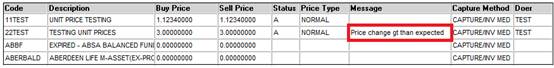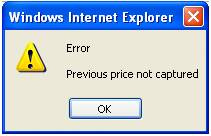
From the JU1BN Unit Price Maintenance screen, highlight a unit price and click NEW.
If PRICE FOR A SCHEME is selected, the JU1BP Scheme List screen will be displayed, requiring the selection of a product.
Once either a product has been selected from the list, or investment medium has been selected from the JU1BN Unit Price Maintenance screen, the JU1BN Investment Medium Unit Prices screen will be displayed.
From the JU1BN Investment Medium Unit Prices screen, highlight the required investment medium, then select NEW.
If a previous price has not been captured, the following error message will be displayed:
Error Previous price not captured
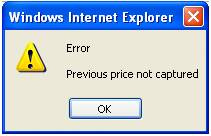
Click OK to remove the message.
Select Unit Price History from the menu on the left in order to view the date of the last price captured.
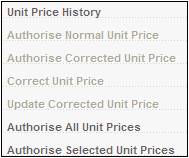
Add a unit price for the date that follows the date of the last unit price captured.
Example:
The JU1BO Unit Price History screen displays the following detail.
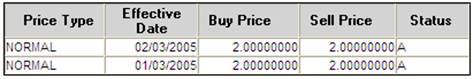
The last date for which a unit price was added is 02/03/2005.
A unit price with an Effective Date of 03/03/2005 must be captured on the JU1BN Unit Price Maintenance screen.
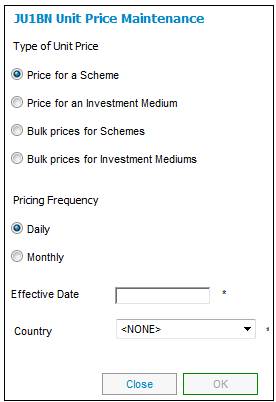
If the unit price effective date is valid, the JU1BN Unit Price Maintain screen will be displayed.
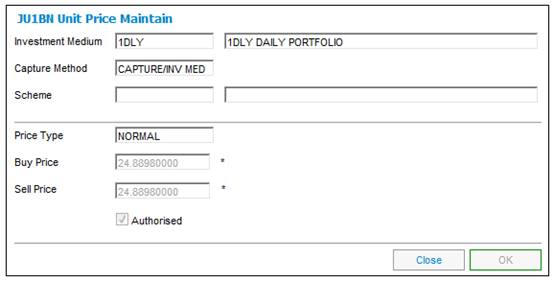
Descriptions of the input fields on this screen appear below:
|
Buy Price |
Enter the buying price. The check box AUTHORISED is unavailable and unchecked at this stage. Note: If the price captured is the same price as the day before, a warning message will be displayed in the Message column on the JU1BN Investment Medium Unit Prices screen.
If the price captured has a variance that is higher than the parameter, a warning message that the price is greater than the expected price will be displayed in the Message column on the JU1BN Investment Medium Unit Prices screen. |
|
Sell Price |
Enter the selling price. The check box AUTHORISED is unavailable and unchecked at this stage. Note: If the price captured is the same price as the day before, a warning message will be displayed in the Message column on the JU1BN Investment Medium Unit Prices screen.
If the price captured has a variance that is higher than the parameter, a warning message that the price is greater than the expected price will be displayed in the Message column on the JU1BN Investment Medium Unit Prices screen. |
Once the data has been captured, click OK. The JU1BN Investment Medium Unit Prices screen will be displayed.
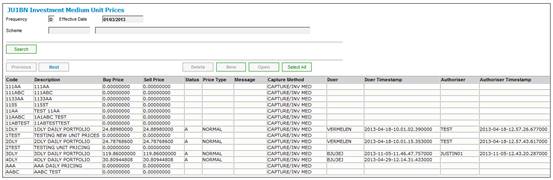
The unit price will be displayed and the STATUS field is changed to C.
Note:
If the price captured is the same price as the day before, a warning message that the current price equals the previous price will be displayed in the Message column on the JU1BN Investment Medium Unit Prices screen.
Curr price equals Prev price
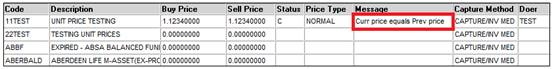
Note:
If the price captured is the same price as the day before, a warning message that the current price equals the previous price will be displayed in the Message column on the JU1BN Investment Medium Unit Prices screen.
Curr price equals Prev price
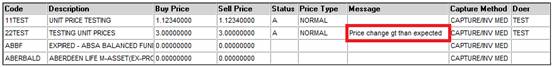
Note:
If the price captured has a variance that is higher than the parameter, a warning message that the price is greater than the expected price will be displayed in the Message column on the JU1BN Investment Medium Unit Prices screen. This message will remain on the system until the price is authorised by the Checker.
Price change gt than expected