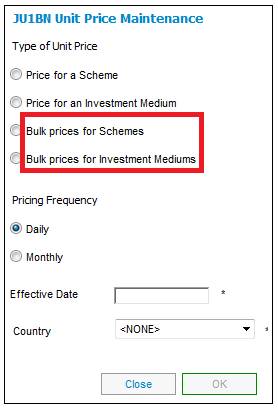
From the JU1BN Unit Price Maintenance screen, select either BULK PRICES FOR SCHEMES or BULK PRICES FOR INVESTMENT MEDIUMS and click OK.
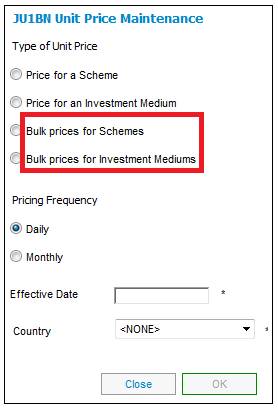
If BULK PRICES FOR SCHEMES is selected, the JU1BP Scheme List screen will be displayed, requiring the selection of a product.
Once either a product has been selected from the list, or investment medium has been selected from the JU1BN Unit Price Maintenance screen, the JU1BN Investment Medium Unit Prices screen will be displayed.
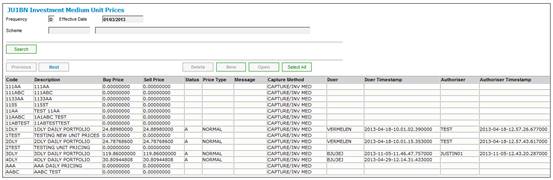
Highlight the required investment medium, then select NEW. TheJU1BN Bulk Unit Price Maintenance screen will be displayed.
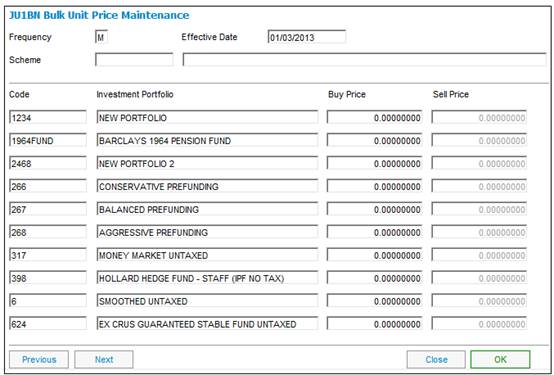
Descriptions of the input fields on this screen appear below:
|
Buy Price |
Enter the buying price for each investment portfolio displayed. |
|
Sell Price |
Enter the selling price for each investment portfolio displayed. |
Note:
If the screen displays more than 10 investment portfolios, click NEXT to display the next screen.
Click OK. The JU1BN Investment Medium Unit Prices screen will be displayed.
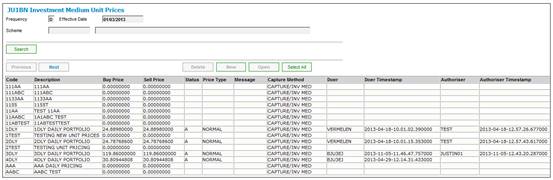
The unit price will be displayed and the STATUS field is changed to C.