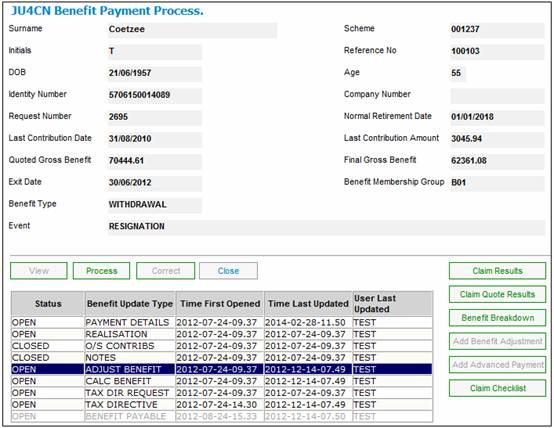
When performing an adjustment to the member’s benefit, a benefit payment update type of ADJUST BENEFIT will be added to the list of update types shown on the JU4CN Benefit Payment screen. To create this update type, click ADD BENEFIT ADJUSTMENT.
In addition, if there is a Scheme Service for the Scheme for which the Process on the Fee Basis for the Scheme Service Fee is BENEFIT PAYMENT, then when AUTHORISE is selected on the Authorise Claim Input Data screen, a benefit payment update type of ADJUST BENEFIT will be added to the list of update types shown on the JU4CN Benefit Payment screen.
For more information refer to
Processes
Benefits
Capturing of Exit Notifications
Authorize the Claim
The JU4CN Benefit Payment Process screen will be displayed, showing the ADJUST BENEFIT update type, with an open status.
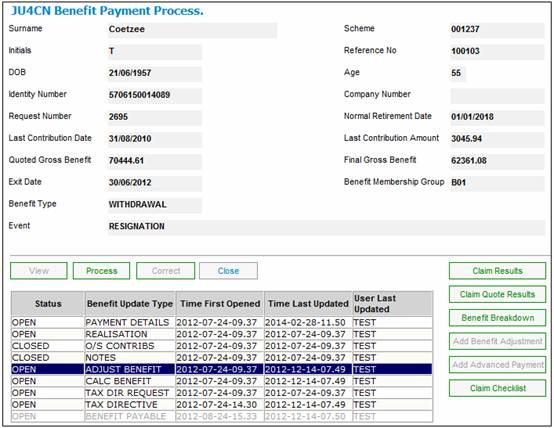
The ADJUST BENEFIT update type is now ready for selection in order to perform a benefit adjustment. Refer to
Processes
Benefits
Benefit Payment Update Type
Benefit Payment Update Types (Standard Benefit Rules)
Add Benefit Adjustment (STD)
Note:
When the benefit payment is selected for processing, the system will read the Scheme Service for the Scheme and if there is a Scheme Service of type BENEFIT PAYMENT or TAX DIRECTIVE, the ADJUST BENEFIT update type will be included on the Benefit Payment Process screen.