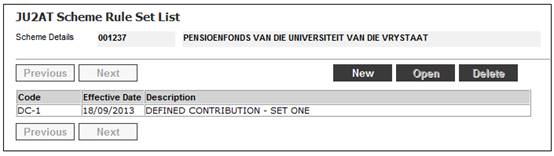
Select Accounting>Accounting Rule Set from the sub-menu on the left.
The JU2AT Scheme Rule Set List screen will be displayed.
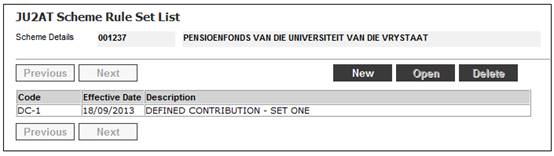
To view the current accounting rule set, click on a line and click OPEN. The JU2AT Scheme Rule Set Details screen will be displayed.
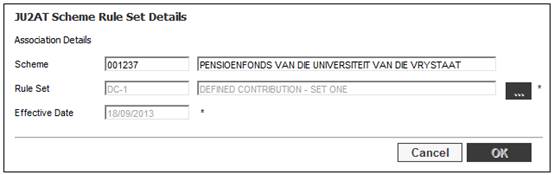
To link a new accounting rule set, click NEW. The JU2AT Scheme Rule Set Details screen will be displayed.
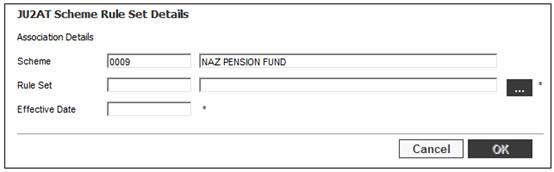
Click the LIST button and select the Rule Set and capture the Effective Date. Click OK.
For more information refer to
Product Launch Requirements
Product Update
Product Update Type: Account Rule Set